HST Configuration Editor Locking
Through the HST Configuration Editor, some parts of the HST configuration can be modified. Except for hst:workspace configuration, all other configuration items can be modified there. However, it is important to realize that the HST Configuration Editor modifies HST configuration outside the workspace. Since this is the configuration that developers bootstrap configuration changes to as well, we recommend to disable (see Disable HST configuration editor in production in Channel Manager) the HST Configuration Editor in production environments. If this is not an option, extra care must be taken by developers when merging their local changes.
How to get to the HST Configuration Editor?
The HST Configuration Editor is accessed through the Edit Configuration link displayed in List View on the Channel Overview page. You can switch to List View by clicking on the list icon in the top right corner of the toolbar.
![]()
The Edit Configuration link is only displayed for channels for which a user entered Edit mode at least once. So, if the target channel doesn't display the link yet, navigate to the Channel Editor for that channel, enter Edit mode and return to the Channel Overview.

When opening the HST Configuration Editor, a webmaster sees a representation of the HST configuration :
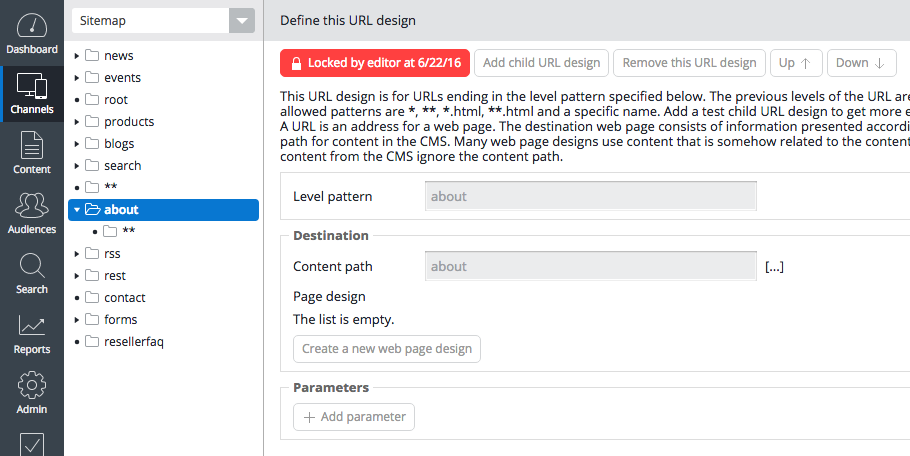
In the example above, the about sitemap item is selected, and apparently, it is locked by the user editor at 6/22/16. The locking logic for the sections available in the HST Configuration Editor is as follows:
- Inherited configuration items are recommended to be configured immutable, see Lock inherited hst configuration nodes in hst configuration editor in production at Channel Manager.
- Sitemap, Templates and Catalogs are either completely locked or completely unlocked.
HST Configuration Editor provides rather coarse-grained locking: a section that is editable is either completely locked or completely unlocked. Whenever a webmaster makes a change to one sitemap item, catalog item or template, the entire sitemap, catalog or templates section gets locked. Note that the workspace sitemap has much more fine-grained locking. These locks are removed once the user or administrator publishes or discards the changes. This is done through the Changes menu in the toolbar of the Channel Editor, on a per-channel basis.

