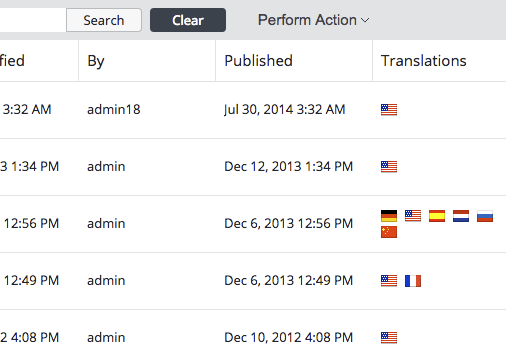Customize Advanced Search Document Listing
This feature is only available in Hippo DX.
Customize the Document Listing
The grid can be configured like other folder views, the same column providers can be configured.
As an example, let's add the translations column that's available for folders. At
/hippo:configuration/hippo:frontend/cms/cms-advanced-search
add
<?xml version="1.0" encoding="UTF-8"?>
<sv:node sv:name="translationColumns"
xmlns:sv="http://www.jcp.org/jcr/sv/1.0">
<sv:property sv:name="jcr:primaryType" sv:type="Name">
<sv:value>frontend:plugin</sv:value>
</sv:property>
<sv:property sv:name="column.id" sv:type="String">
<sv:value>${column.id}</sv:value>
</sv:property>
<sv:property sv:name="plugin.class" sv:type="String">
<sv:value>
org.hippoecm.frontend.translation.list.TranslationsColumnProviderPlugin
</sv:value>
</sv:property>
</sv:node>
To the cms-advanced-search plugin cluster. The result: