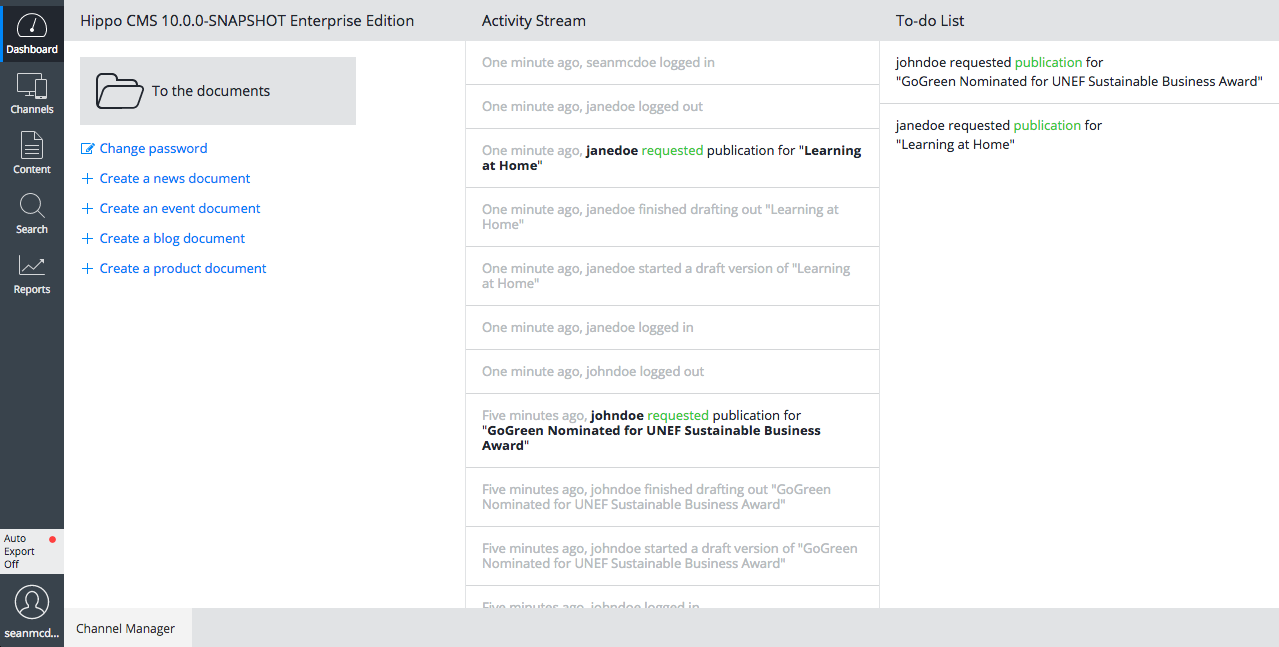Log In
Assuming you have a user account, it's time to login. Your CMS administrator is able to provide you with the special URL where you can login. Typically, the URL looks like:
- https://cms.<yourdomain.com>
You'll be prompted with the login screen:
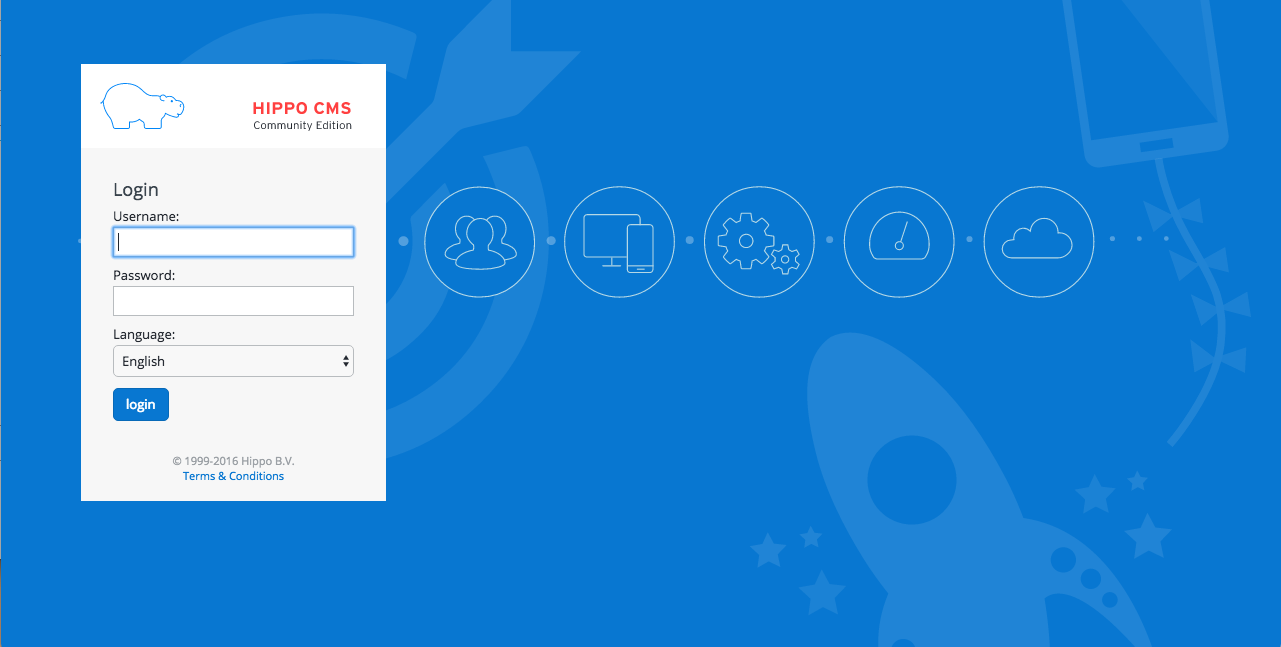
Enter your username and password and select your preferred language.
If your CMS is configured to support different time zones, the login screen also contains a time zone selector:
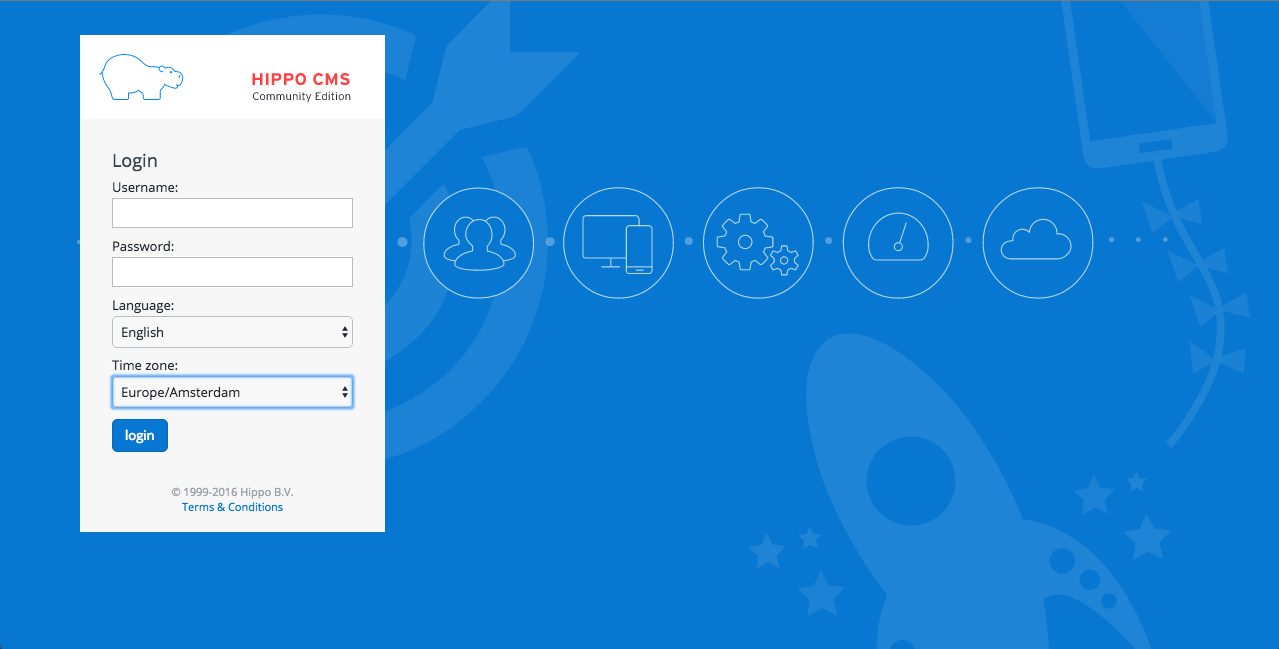
Your local time zone is automatically preselected, but you may select a different time zone.
Upon successful login, you're presented with the CMS Dashboard.