SEO Support Plugin Component Parameters
This page describes the settings available when the SEO component is used.
Component Parameters
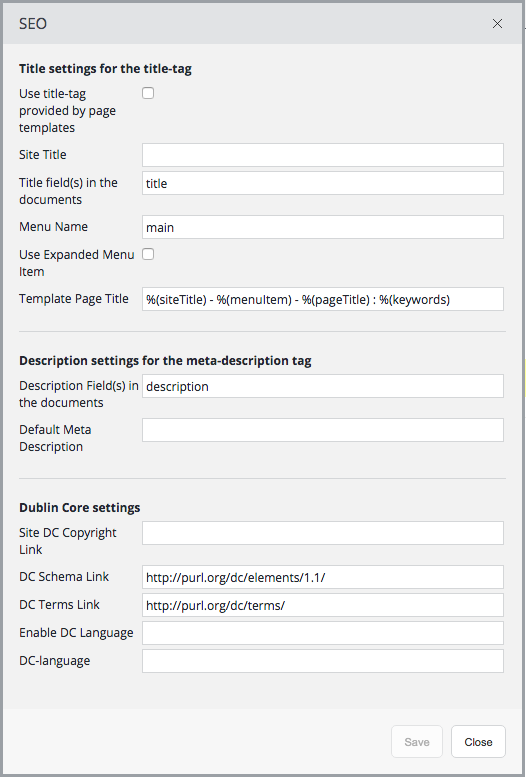
Parameters of SEOHelperComponent
The details of the component parameters are available in the ParametersInfo interface: SEOHelperComponentParamsInfo.java. The following parameters are editable through the CMS UI. There are also several parameters that can only be configured through the console, see the second table.
| Parameter | Description | Example value | Default value |
|---|---|---|---|
| Use title-tag provided by page templates | Flag indicating that the page's template is contributing a <title> tag, such that the SEO plugin does not have to cater for this. Checking this box makes the SEO plugin ignore all other title-tag related settings. | true (checked) / false (unchecked) | false |
| Site Title | Page-independent part of the title of this website | "FreshNews" | |
| Title field(s) in the documents | Comma-separated candidate field names of the requested document, from which to retrieve the "pageTitle". E.g. if the requested document is of type News and documents of that type have no "title" field, but a "heading" field, then, if the value of this parameters contains the string "heading", the News document's heading will be used as the "pageTitle". All field names in this parameter must be specified exactly like the corresponding bean property. If multiple field names are configured, the component will look up each field (through Java Reflection) until it finds a non-blank value. | "title, heading" | "title" |
| Menu Name | Name of the menu for retrieving the "menuItem". "menuItem" can be contributed to the page title if the requested page is equivalent to or below a certain item of the named menu. | "main-menu" | "main" |
| Use Expanded Menu Item | Flag indicating whether the "menuItem" is allowed to be an ancestor of the requested page. If unchecked (false), "menuItem" only has a value if the requested Page exactly matches an item of the named menu. If checked (true), "menuItem" can also have the value of a menu item, if that item refers to an ancestor (parent folder) of the requested document. E.g. consider the case where a menu item "News" refers to a folder containing news document in order to display a list of these news documents. When requesting an individual news document, "menuItem" will have the value "News" if this parameter is checked, and no value otherwise. | true (checked) / false (unchecked) | false |
| Template Page Title | This template specifies how the SEO component should assemble the value of the <title> tag. The following placeholders are supported: %(siteTitle) as specified by the value of the Site Title parameter, %(menuItem) as controlled by the values of the Menu Name and Use Expanded Menu Item parameters, and %(pageTitle) as controlled by the valu of the Title field(s) in the documents parameter. For backwards compatibility reasons, we also support a %(keywords) placeholder, but we discourage its use as the major search engines no longer take keywords into account. | "%(pageTitle) @ %(siteTitle)" | "%(siteTitle) - %(menuItem) - %(pageTitle) : %(keywords)" |
| Description Field(s) in the documents | Comma-separated candidate field names of the requested document, from which to retrieve the value for the meta-description tag. E.g. if the requested document is of type News and documents of that type have no "description" field, but an "introduction" field, then, if the value of this parameters contains the string "introduction", the News document's introduction will be used as the value for the meta-description tag. All field names in this parameter must be specified exactly like the corresponding bean property. If multiple field names are configured, the component will look up each field (through Java Reflection) until it finds a non-blank value. | "description, introduction" | "description" |
| Default Meta Description | If the Description Field(s) in the documents did not establish a value for the meta-description tag, this value will be used instead. If this value is left empty, the meta-description tag will not be generated. | "FreshNews rules" | "" |
| Site DC Copyright Link | Site's Dublin Core Copyright Link | "http://www.example.com/html/ts/nps/terms_of_use.html" | "" |
| DC Schema Link | Dublin Core Schema Link | "http://purl.org/dc/elements/1.1/" | "http://purl.org/dc/elements/1.1/" |
| DC Terms Link | Dublin Core Terms Link | "http://purl.org/dc/terms/" | "http://purl.org/dc/terms/" |
| Enable DC Language | Flag insidating whether the DC.language tag should be generated. This parameter should have been represented by a check-box, but it is kept as String parameters for backwards compatibility reasons. The string "true" is the only value that indicates that the DC.language tag should be generated, all other values represent "false". | "true" | "" |
| DC Language | When the DC.language tag is to be generated, the SEO plugin by default uses the request's locale to derive the appropriate value. The resulting value can be overridden by specifying a value for this parameter. | "en-US" | "" |
The following parameters can only be configured through the CMS console:
| Parameter | Description | Default value |
|---|---|---|
| document-attribute | Request scope attribute name for the current request content bean | document |
| menu-attribute | Request scope attribute name for the current request site menu | menu |
| params-info-attribute | Request scope attribute name for the parameters info of the current HST component | paramsInfo |
| document-keywords-bean-props | Candidate bean property names of the current request content bean from which comma separated keywords can be retrieved | keywords |
| headers-in-template | Flag whether a render template is used to contribute head elements. | false |
| keywords-in-document-title | Flag whether keywords are appended to document title. | true |
| default-meta-keywords | If there are no meta-keywords in the document (because the field is empty or not available) these values are used | <empty string> |

