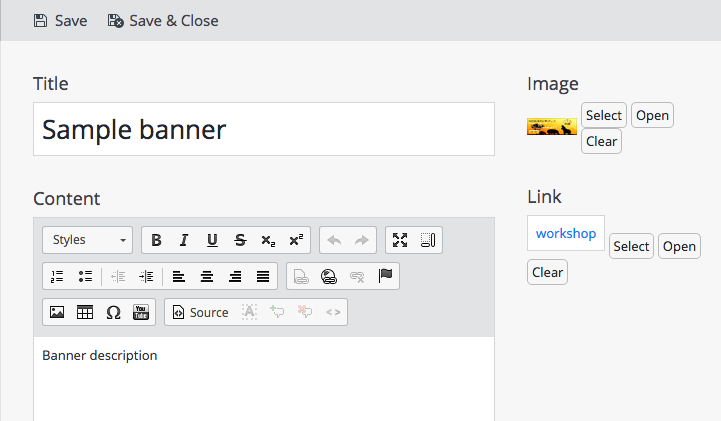Use large font size for a document field
It is possible to increase the font size of a documen field by specifying the CSS class hippo-editor-large for a document field.
In the field plugin configuration in the editor cluster of a document type, add the (multi-valued string) property wicket.css:
/hippo:namespaces:
/<my-namespace>:
/<my-document-type>:
/editor:templates:
/_default_:
/<field-name>:
wicket.css: [ 'hippo-editor-large' ]
In the document editor, this looks like: