Selections Plugin
The Selections plugin is a default plugin, i.e. it is automatically included in new projects created using the Maven archetype.
Introduction
What is the selection plugin?
The selection plugin provides five field plugins to be used within the CMS editor.
There are examples available in the demo project.
- Static Dropdown: a single select or dropdown with static configuration in your document type.
- Dynamic Dropdown: a single select or dropdown configured to read options from a service backed by a value list document in the CMS.
- Dynamic Multiselect: a multi select list editing a multi-valued property, configured to read options from a service backed by a value list document in the CMS. Variants are multi select list, checkboxes and palette (shootbox).
- Radio Group: a single select radio group configured to read options from a service backed by a value list document in the CMS.
- Boolean Radio Group: a single select radio group editing a boolean property. The value and labels for 'true' and 'false' are statically configured and localized.
Screenshots
CMS Example Document
This is the example document from the demo project, showing the selection possibilities:
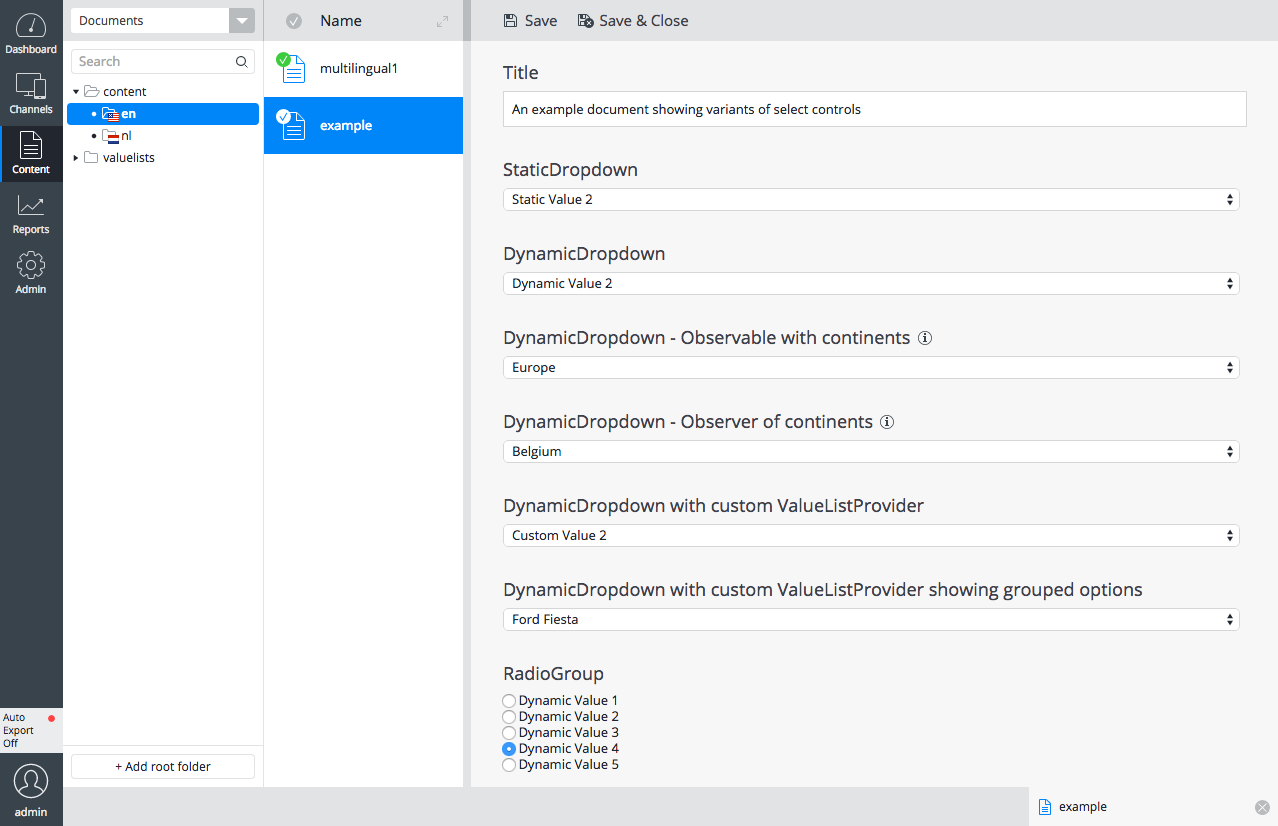
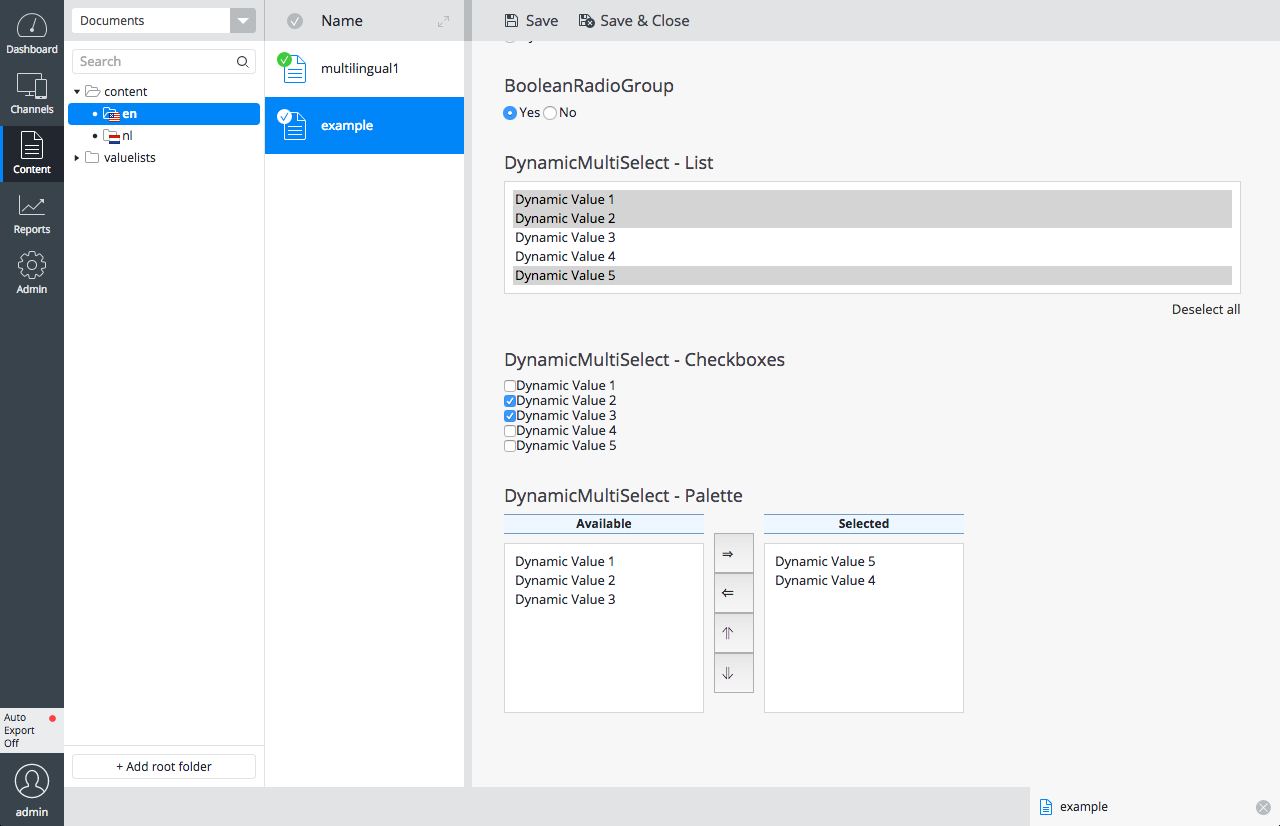
CMS Value List Document
This is CMS managed value list document that selection fields typically get their data from:
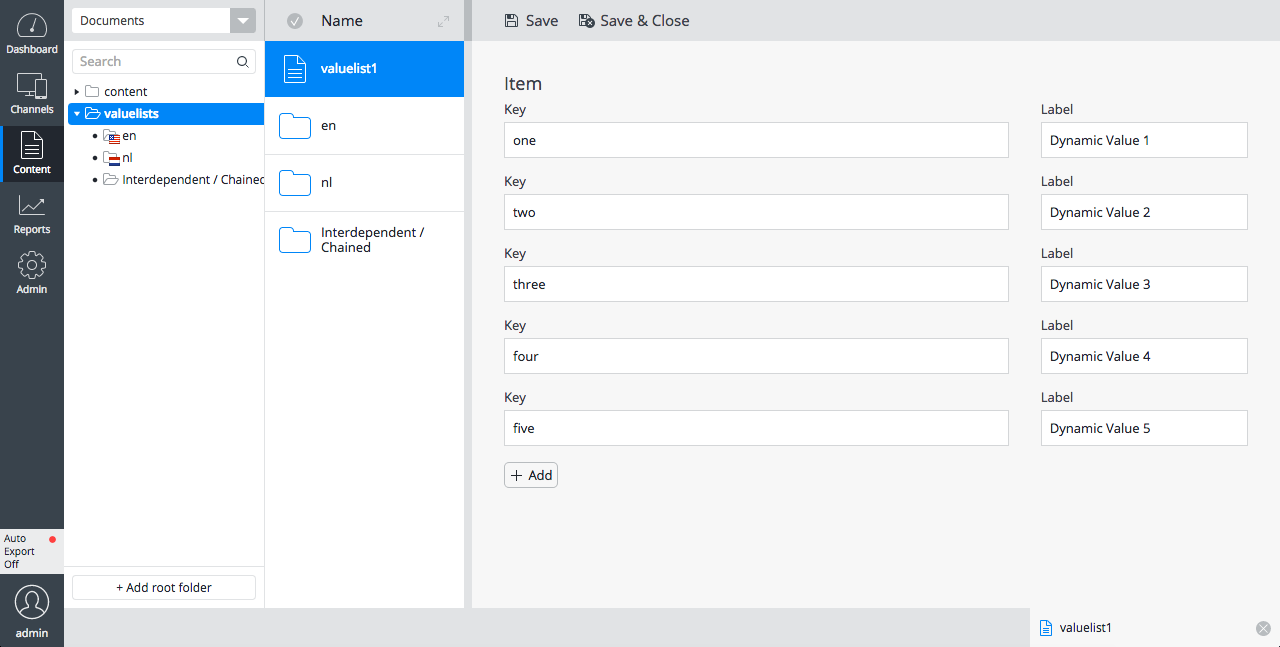
Site example
This is the home page from the demo project, showing the labels corresponding to the key values in the example document, using the HST ValueListManager.
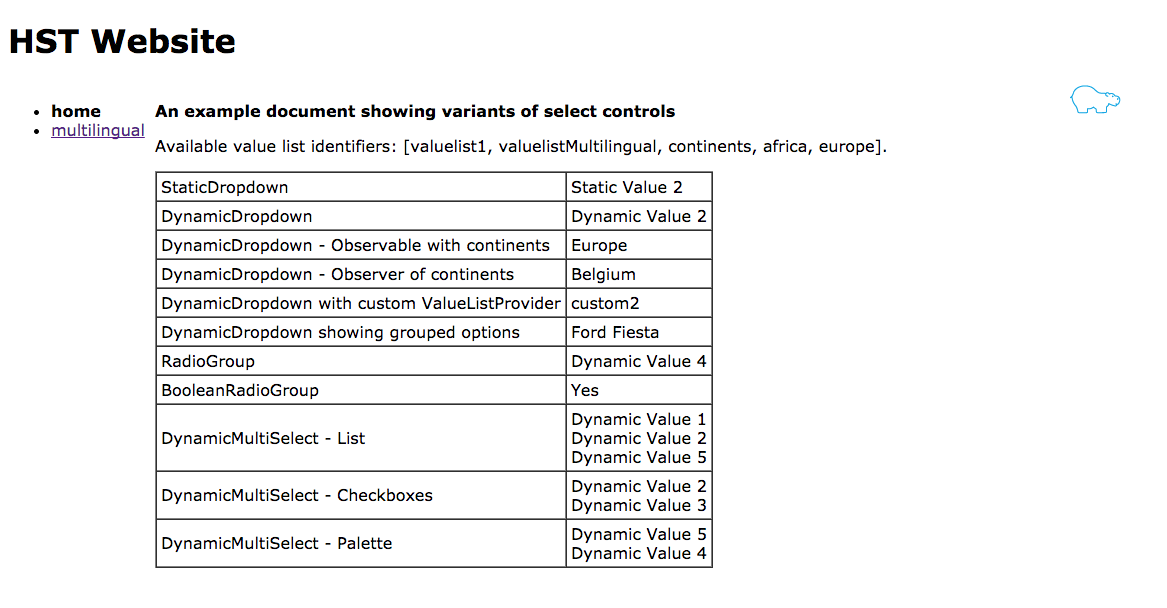
Source Code and Demo
https://code.onehippo.org/cms-community/hippo-plugin-selections

