Set up a Bloomreach Experience Manager project
Steps to create a new Bloomreach Experience Manager project
-
Create a Maven project using the Bloomreach Experience Manager Website Archetype as described in the Getting Started Trail (section "Create the project").
-
Convert the Bloomreach Experience Manager project into an Bloomreach Experience Manager project as described below.
-
Add individual Bloomreach Experience Manager features, see the documentation of each feature. For example, Reporting Dashboard.
Conversion through Essentials
As of Bloomreach Experience Manager v12.0, in Essentials (v4.0), you can specify in the introduction screen that you would also like to see Enterprise features. Successful installation of Enterprise features into your project requires access to the Bloomreach Experience Manager Maven repository as described in step 1 above. When installing an Enterprise feature (such as the URL Rewriter), Essentials ensures that your project is automatically converted into a Bloomreach Experience Manager project.
If you just want to convert your project, but not yet add any Enterprise feature, as of Essentials v4.1 you can choose to only install the Experience Project feature. Installation of this feature triggers (only) the execution of the conversion instructions documented below. Rebuild and restart your project to see the changed login screen.
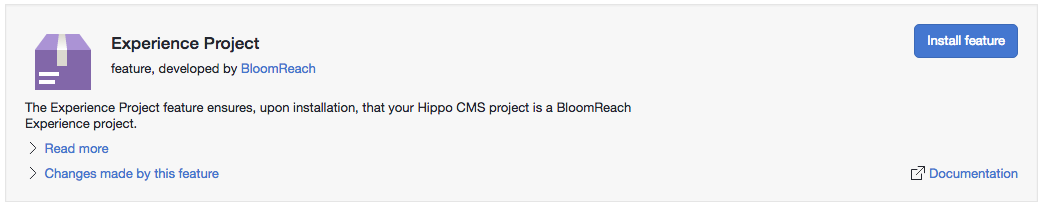
Manual Conversion
To convert your Bloomreach Experience Manager project into an Bloomreach Experience Manager project without using Essentials, execute the following instructions:
-
In the project's primary pom.xml, change the parent pom from org.onehippo.cms7:hippo-cms7-release to com.onehippo.cms7:hippo-cms7-enterprise-release, e.g.
<parent> <groupId>com.onehippo.cms7</groupId> <artifactId>hippo-cms7-enterprise-release</artifactId> <version>{hippo-enterprise-version}</version> </parent>You can find the available versions of the enterprise edition release pom here:
https://maven.onehippo.com/maven2-enterprise/com/onehippo/cms7/hippo-cms7-enterprise-release/
-
Also in the project's primary pom.xml, add the Hippo Maven Enterprise repository, e.g.
<repository> <id>hippo-maven2-enterprise</id> <name>Hippo Enterprise Maven 2</name> <url>https://maven.onehippo.com/maven2-enterprise</url> <releases> <updatePolicy>never</updatePolicy> <checksumPolicy>fail</checksumPolicy> </releases> </repository> -
Next add the following dependency to cms/pom.xml (this will ensure current and future needed Repository and CMS enterprise dependencies are added automatically):
<dependency> <groupId>com.onehippo.cms7</groupId> <artifactId>hippo-enterprise-package-app-dependencies</artifactId> <type>pom</type> </dependency>
-
You can now build and run the project as usual (see Getting Started Trail).
-
To add the Bloomreach Experience Manager indicator, add the following dependency to the cms/pom.xml
<dependency> <groupId>com.onehippo.cms7</groupId> <artifactId>hippo-addon-edition-indicator</artifactId> </dependency>

