Managing System Users
Introduction
Some CMS user accounts are used by the system internally. Examples are a 'site' user that is used by the HST to read content from the repository, or an 'import user' that is used by an external application when connecting to the Hippo Repository in order to import content from an external system.
System users
Such users should be marked as so-called 'system users'. System users are prevented from logging in to the CMS and Console applications for instance. They also don't show up in the user administration panel in the administration perspective to prevent them from easily being deleted from there by mistake. Finally, system users' passwords don't expire like those of regular users. Regular users can be notified that their passwords are about to expire, there is no such feedback channel for system users. If a system user were to be locked out because of an expired password, critical functionality might unexpectedly stop working.
Configuring
In the CMS Console you can find all users in the following folder:
/hippo:configuration/hippo:users/
To mark the user as a 'system user' you can set the hipposys:system boolean property to true.
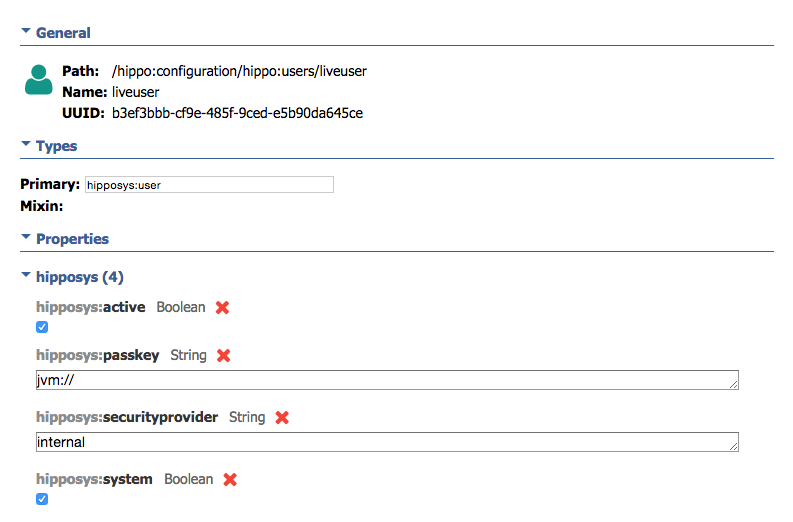
For more information you can also check the documentation about user management and group management.

