Gallery Picker Plugin Configuration
Default Configuration
The Gallery Picker plugin is part of Hippo's default configuration as provided by the Maven archetype. If you created your project as described in the Getting Started Trail you don't have to install anything.
Restrict Allowed Image Set Types
If your project uses multiple image set types, you can configure which ones the picker allows the authors to pick.
In the Document Type Editor select the Imagelink field. In its properties panel, under nodetypes, for each image set type click Add and enter its JCR node type (e.g. myhippoproject:imagetype).
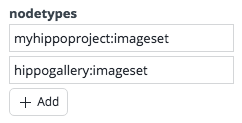
If you leave the nodetypes property empty, then all imageset types will be available for picking.
Disable Image Upload
By default the Gallery Picker dialog provides a direct upload option through which authors can upload an image from their local system to the content repository and directly insert it in the document being edited.
This option can be disabled by setting the boolean property enable.upload on the node /hippo:namespaces/hippogallerypicker/imagelink/editor:templates/_default_/root to false using the Console:
/hippo:namespaces/hippogallerypicker/imagelink/editor:templates/_default_/root: jcr:primaryType: frontend:plugin enable.upload: false

