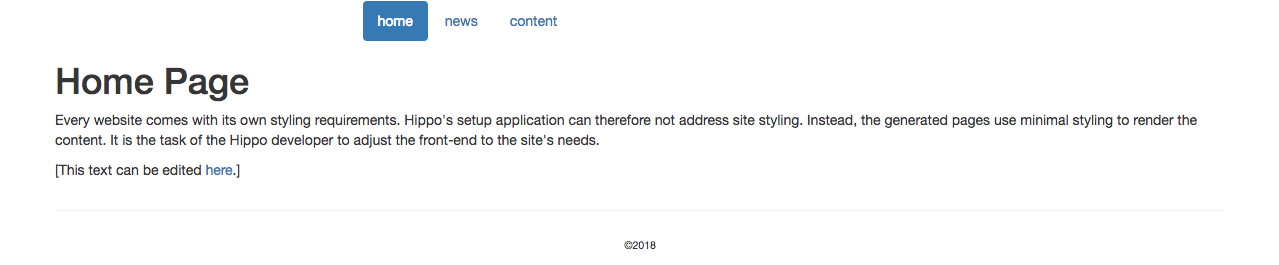Select Out-of-the-Box Features
Previous Step
If you haven't done so yet, create your project and build and run it.
Define value for property 'groupId': org.example: : Define value for property 'artifactId': myhippoproject: : gogreen Define value for property 'version': 0.1.0-SNAPSHOT: : Define value for property 'package': org.example: : Define value for property 'projectName': My Hippo Project: : GoGreen Confirm properties configuration: groupId: org.example artifactId: gogreen version: 0.1.0-SNAPSHOT package: org.example projectName: GoGreen Y: :
Load the Essentials Setup Dashboard in your browser: http://localhost:8080/essentials/.
On the Essentials Setup page, leave the default settings unchanged (i.e. the templating language is set to FreeMarker template and the option to add sample content is selected).
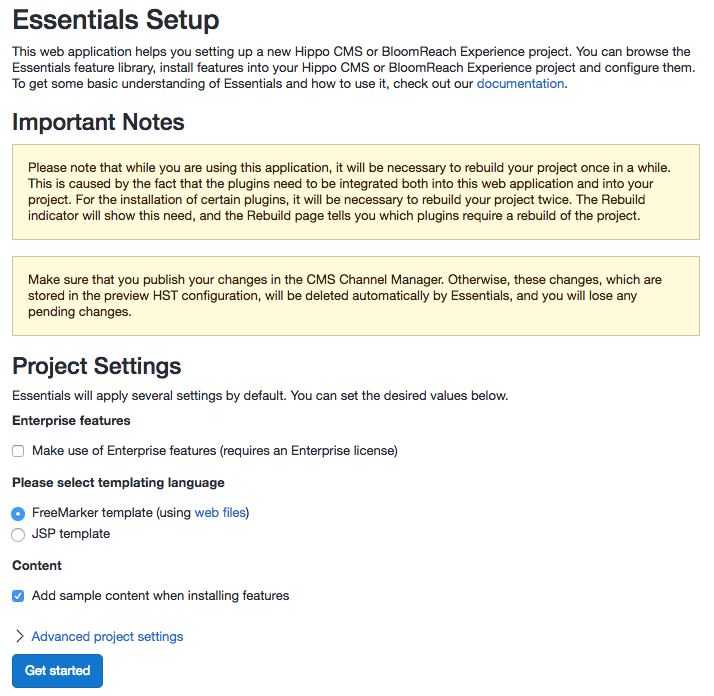
From the Library, add the following features to your project:
- Banners
- News
- Search
- Simple Content
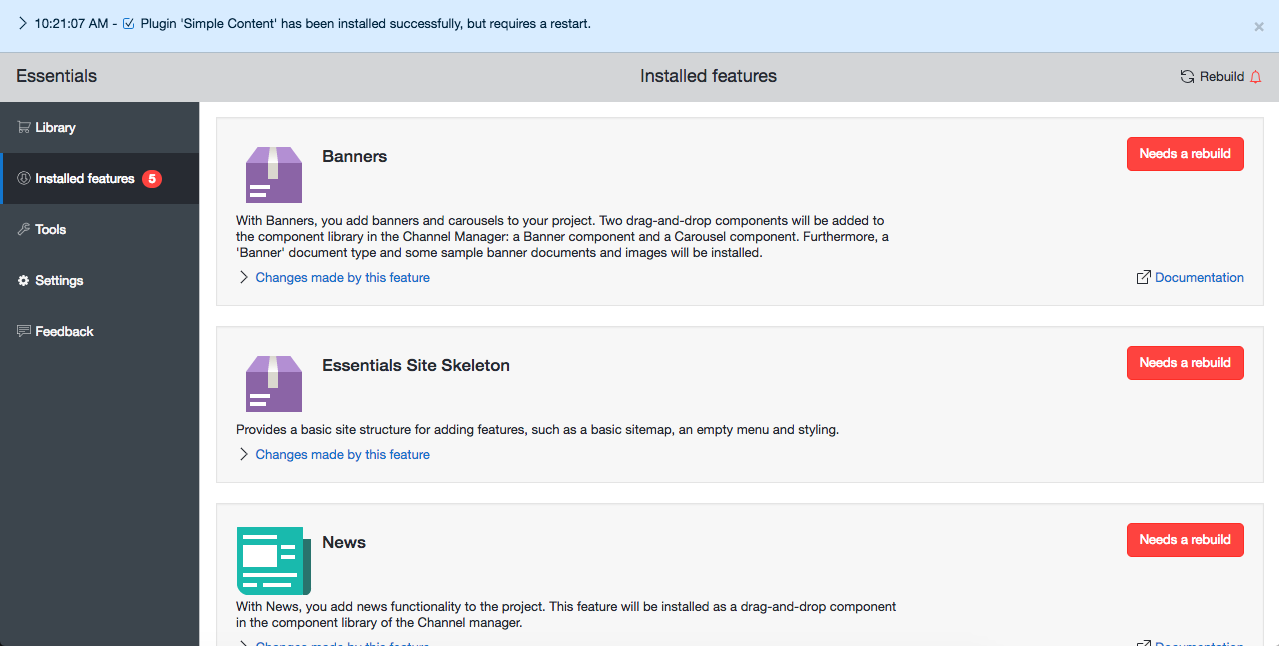
Rebuild your project.
Restart the application and verify that you now have a web site running at http://localhost:8080/site/. Note how the out-of-the-box features you added already provide some of the functionality you planned to develop in this sprint. It doesn't look like the GoGreen web design yet, but you will get to that soon.