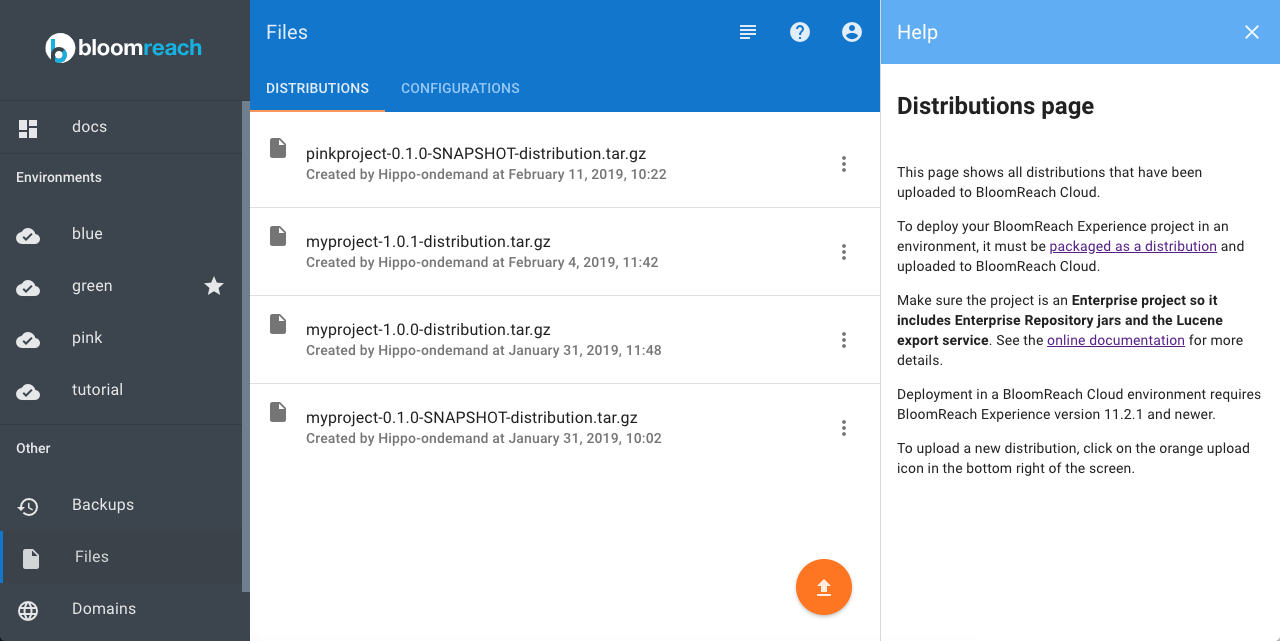Use Mission Control
Introduction
Goal
Use Mission Control to access your Bloomreach Cloud stack and manage your environments.
Background
Mission Control is a web application providing a user-friendly front-end for the Bloomreach Cloud API.
Access Mission Control
You can access Mission Control for your stack at the following URL, replacing [stackname] with the name of your stack:
https://missioncontrol.[stackname].bloomreach.cloud/
Log in with the user account information provided to you by BloomReach.
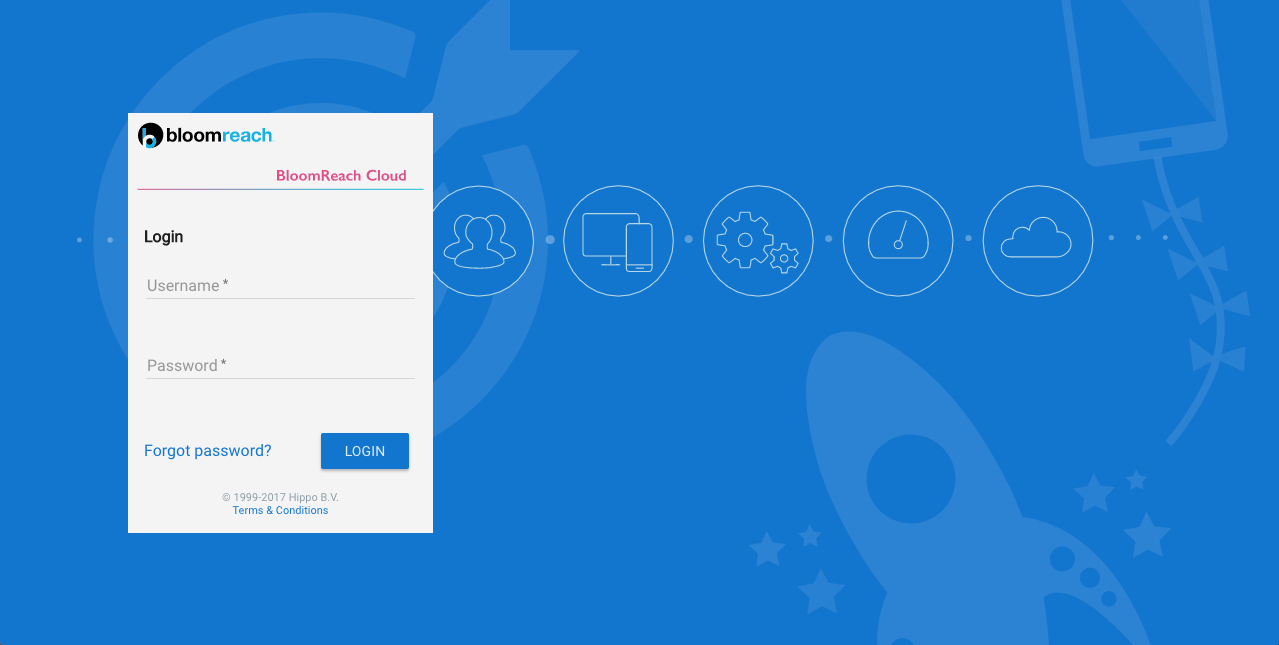
Use Inline Help
Within Mission Control, click on the question mark icon in the top right corner to access the help content for the current screen.