Update a Project
This page describes how to update a project with changes made to the core since the project was created or last updated.
Open the Projects perspective.
In the list of projects, locate your project. If changes have been made to the core an ‘Update’ button will be visible in the project’s row.
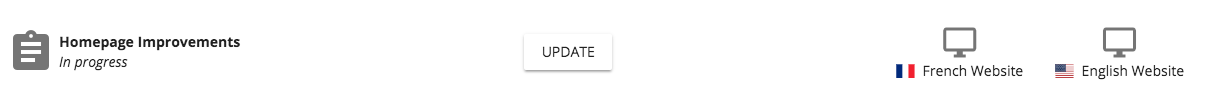
Click on Update.
In the Update project dialog, all channels in the project are listed (channels that don’t have changes to core are greyed out):
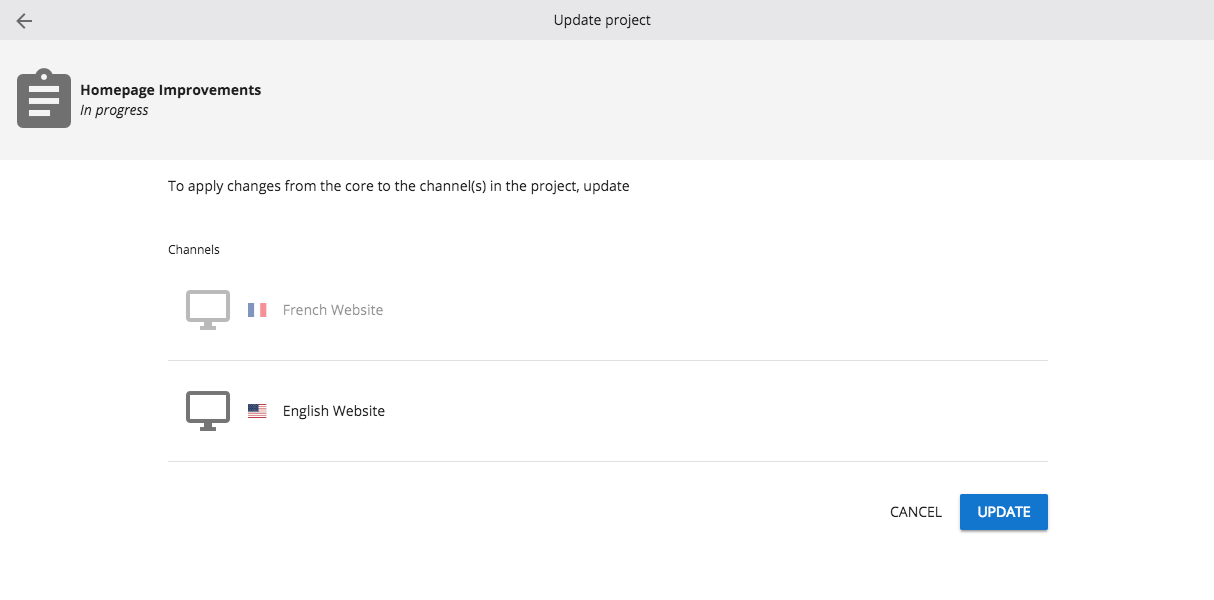
Click on Update.
The channels are now checked for conflicting changes between the project and the core.
If any conflicts are found, you must select how to handle them:
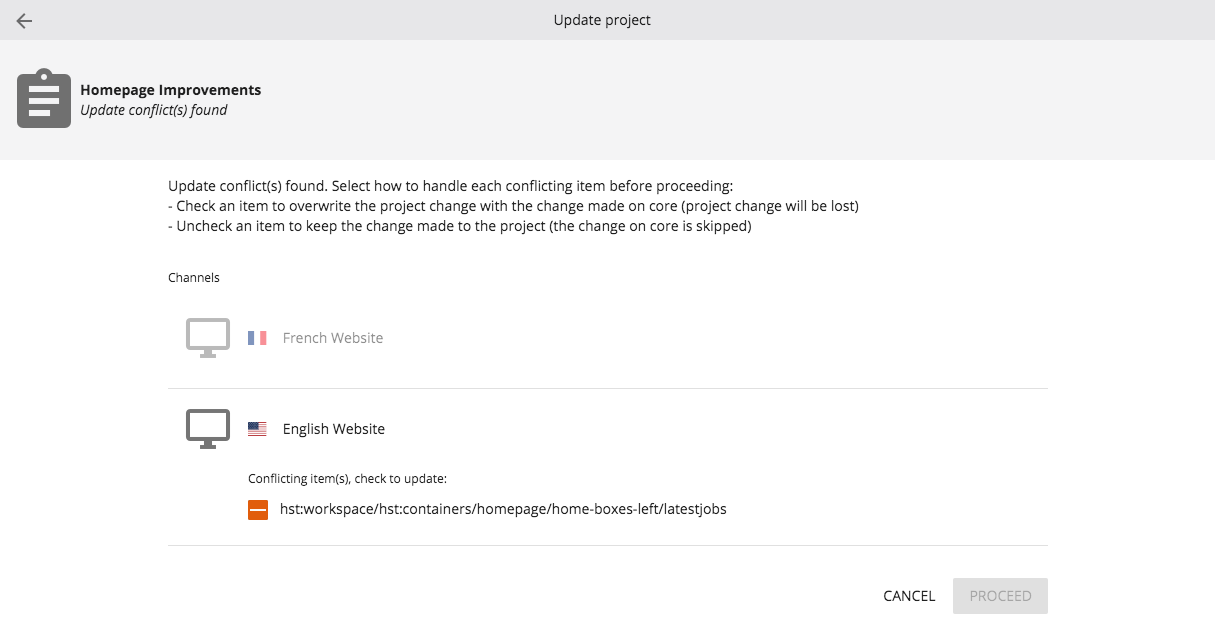
Check the conflicting items for which you want to overwrite the project change with the change made to core. Uncheck items that you want to skip to keep the project change, then click on Proceed:
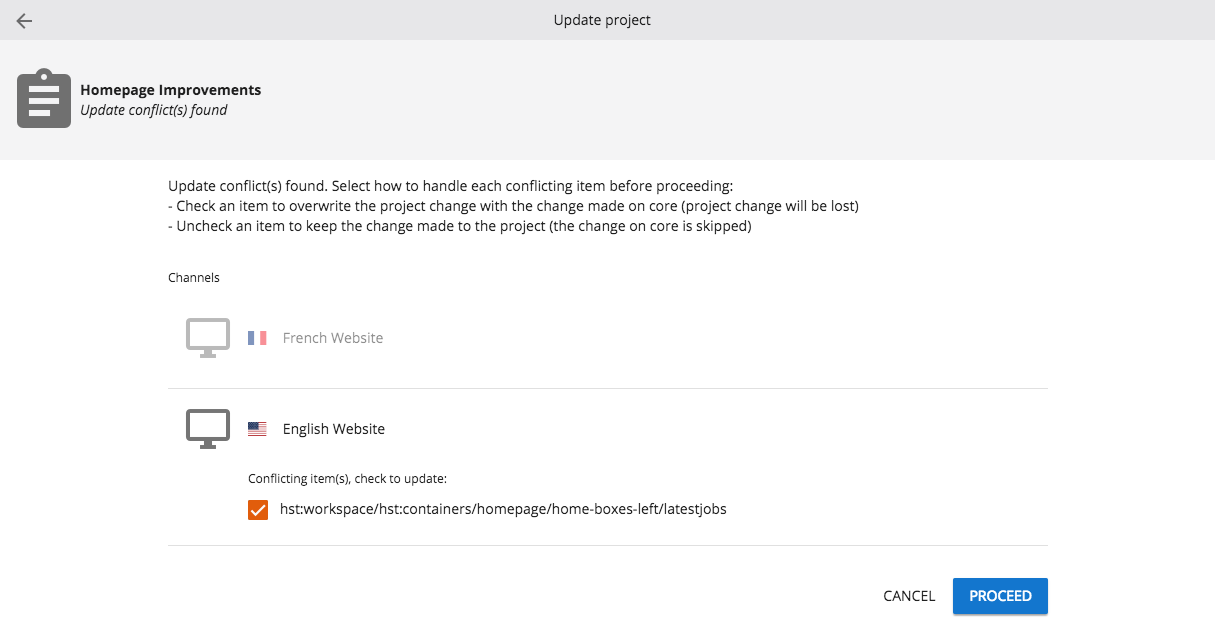
The channels in your project are now updated with changes made to the core since the project was created or last updated.

