Install the URL Rewriter Enterprise Add-on
This Bloomreach Experience Manager feature requires a standard or premium license. Please contact Bloomreach for more information.
The URL Rewriter Enterprise Add-on can be added to your implementation project using the Essentials setup application.
Prerequisites
- Bloomreach Experience Manager enterprise project with the Essentials setup application
- Access to the Bloomreach Experience Manager Enterprise Maven repository
Instructions
- In Essentials' initial Project setup screen, check the Enterprise features checkbox in order to see the URL Rewriter feature.
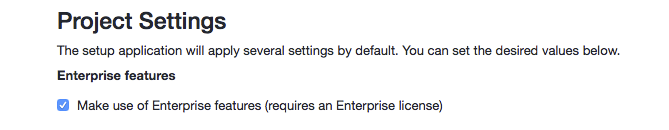
- In Essentials' feature library, add URL Rewriter to your project.
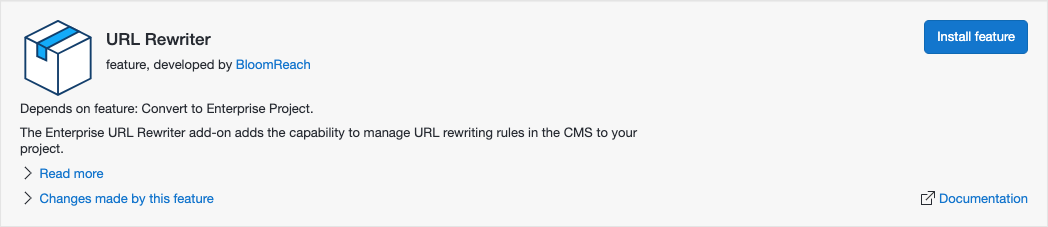
- Rebuild and restart your project.
Above steps have the following conceptual effect on your implementation project:
- If the project is not already an Enterprise project, it gets converted into one.
- The necessary library dependencies are added to the cms and site modules. At bootstrap, they will ensure that the add-on is successfully installed, using default configuration.
- The site module's web.xml descriptor is modified in order to apply the URL rewriting rules when processing incoming requests.
- A piece of Spring configuration is added to the site module to make sure that updates to the rules or the global configuration become effective.
Also see Essentials' Changes made by this feature listing for URL Rewriter.

