Prepare the Project
In this step, you will create a Bloomreach Experience Manager project, add the Relevance Module and the News feature, release the project, and package it in a distribution file.
Create the Example Project
Follow the steps below (i.e. click on the links) to create the project.
Create a project using the Bloomreach Experience Manager Maven archetype.
Open the Essentials application at:
http://localhost:8080/essentials/
On the opening screen, under Project Settings, check Make use of Enterprise features:
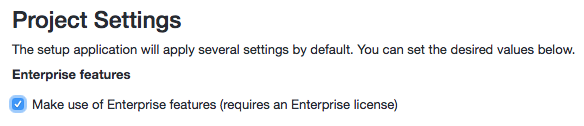
From the library, add the following features to the project:
- BloomReach Cloud (Bloomreach Experience Manager 13 and newer only, if using version 12, add Experience Project and Lucene Index Exporter instead)
- News
Rebuild and restart the project.
Open the site at:
Click on the "news" menu item to verify that the News feature is working properly.
Create a Distribution
To be able to deploy the project in an Bloomreach Cloud environment it must be packaged as a distribution. In your project's root directory enter the following commands:
mvn clean verify mvn -P dist
This creates a distribution file in the target directory:
myproject/target/myproject-0.1.0-SNAPSHOT-distribution.tar.gz
In the next step, you will upload this file to Bloomreach Cloud and deploy it in an environment.

