Bloomreach Search & Merchandising configurations
Introduction
Personalization of the customer experience has become one of the most important trends in e-commerce. Bloomreach Discovery allows this personalized customer experience in two complementary ways:
- AI powered algorithms optimize every site visitor navigation
- Merchandisers can tweak those configurations to improve conversion rate even more
After you successfully integrating with the Bloomreach APIs, you will benefit from intelligent search and smart suggestions while getting insights about site visitors.
This intelligent mechanism is applied on top of your e-commerce integration. Bloomreach Discovery will process data coming from your preferred e-commerce backend and can be used to entirely replace your site search and products grid visualization. By integrating with Bloomreach Discovery, you will benefit from other features, like More Like This, Just for You and Widgetization: all these feature are directly supported in the channel manager.
This page focuses on two aspects:
- How to connect to a Bloomreach Discovery instance.
- A technical desciption of how Bloomreach Accelerator: B2C Commerce is using Bloomreach Discovery.
Connect to a Bloomreach Discovery instance
The Bloomreach Accelerator: B2C Commerce boot application provides a CRISP resource able to connect to your instance. The related configuration can be found at the following repository path:
/hippo:configuration/hippo:modules/crispregistry/hippo:moduleconfig/crisp:resourceresolvercontainer/productsResource
You need to provide your specific connection properties, as specified in the table below:
| Property name | Description |
| account.id | The account id associated to your domain |
| api.base.url | The base url of your Search & Merch instance (e.g. http://brm-core-0.brsrvr.com/api/v1/core/) |
| domain.key | The domain key value |
Those API client data can be retrieved directly from your Bloomreach Discovery instance, more specifically on https://tools.bloomreach.com/, under the Configuration tab.
These properties can be defined directly in the hst.properties. The Bloomreach Accelerator: B2C Commerce Boot Application contains a root folder called conf: among others, this folder contains a properties file called hst.properties. You can define the properties as in the example below (replace project name)
# Bloomreach Accelerator: B2C Commerce parameters for bloomreach backend service. bloomreach.cache.enabled = false bloomreach.account.id = 0000 bloomreach.api.base.url = http://brm-core-0.brsrvr.com/api/v1/core/ bloomreach.domain.key = <my_domain_key> # Bloomreach Accelerator: B2C Commerce parameters for bloomreach_autosuggestions backend service. bloomreach_autosuggestions.cache.enabled = true bloomreach_autosuggestions.account.id = 0000 bloomreach_autosuggestions.api.base.url = http://suggest.dxpapi.com/api/v1/suggest/ bloomreach_autosuggestions.domain.key = <my_domain_key>
Once those properties have been correctly loaded in the Bloomreach Accelerator: B2C Commerce, you will need to select the related values in your channel settings:
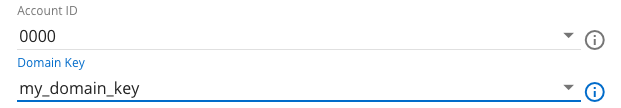
Bloomreach Discovery configurations provided by the Bloomreach Accelerator: B2C Commerce
If the connection has been set up correctly and the feed delivery is in place, then Bloomreach APIs integration will immediately work by enabling the related option in the channel settings:
By checking Enable BloomReach APIs, all the Bloomreach Accelerator: B2C Commerce components "compatible" with the Bloomreach APIs will adapt their behaviour automatically: data fetched from your Bloomreach Discovery instance will now be part of the Bloomreach Accelerator: B2C Commerce processing pipeline. As an example, from now on the Search Box component will hit the Bloomreach APIs instead of the e-commerce one.
All the details regarding Bloomreach Discovery connector configuration can be found in the Default Commerce Connector Set file: more specifically, you will find two entries related to Bloomreach:
- bloomreach containing configurations needed to fetch products
- bloomreach_autosuggest containing only configurations related to the autosuggest
It was necessary to differentiate those two connectors since they refer to two different CRISP resources, as you can see in the Resource Space property.
The component section contains all the operation supported. Some of them share the same id with e-commerce connectors: a component doesn't need to change the internal component definition in case commerce connectors are changed. The table below shows all the connector component available
|
Component ID |
Description |
|
productDetail |
Retrieve the details of product |
| productList | Retrieve a list of products |
| facetList | Return a list of products filtered by the facet |
| productSearch | Return a list of products based on the query parameter |
| productSearchByCategory | Like productSearch, but using a categories filter. |
| categoriesList | Return a list of categories |
| categorydecorator | This component is used by the category decorator document type, more specifically by the external document picker plugin. |
| productdecorator | This component is used by the product decorator document type, more specifically by the external document picker plugin. |
| widget | This component uses Bloomreach Widget API, |
| moreLikeThis | This component extends search results to show visitors more products similar to a product that they already searched for or viewed. |
| justForYou | This components retrieve Product Recommendations |
Regarding the bloomreach_autosuggest connector, at the moment you will find only one component
|
Component ID |
Description |
| autosuggest |
Return a set of search term suggestions, based on initial letters typed by the site visitors |

