Dashboard Document Wizard Plugin
Introduction
The Dashboard Document Wizard plugin is an addon for Bloomreach Experience Manager that lets authors create new documents quickly and easily from the Dashboard. On clicking a shortcut link, a dialog window opens where information for the document to be created can be entered. On clicking OK, the new document is created in the appropriate folder. This way, the user does not have to navigate to the folder in the documents section.
In the current version, two ways of determining the folder name are offered. By giving a date, the document is created in a folder structure following the /yyyy/mm format, e.g. if the date is December 16, 2010, the document is created in the folder /2010/12.
The other way to determine the folder name is to pick the name from a list. The values of the list come from a ValueList created by the Selections Plugin.
Screenshots
CMS Dashboard with Three Shortcuts
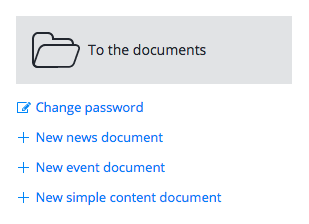
Document Wizard with Date Based Folders
If the classificationType of the shortcut is date, then the wizard will show a date field.
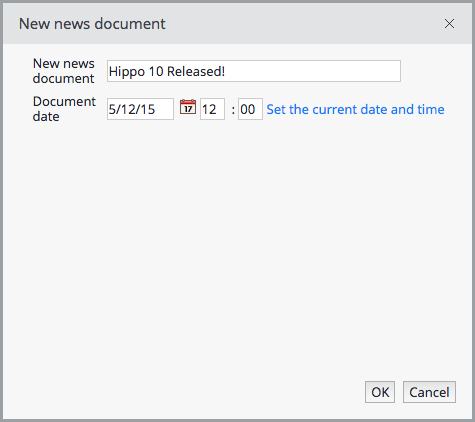
The new document is created in a date-based folder structure (yyyy/mm).
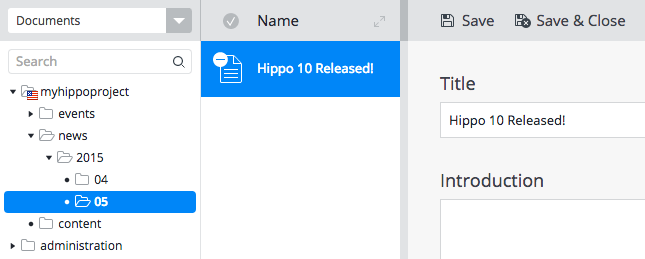
Document Wizard with Folder Names from a Value List
If the classificationType of the shortcut is list (see configuration section), the wizard will show the values of the list in a select box.
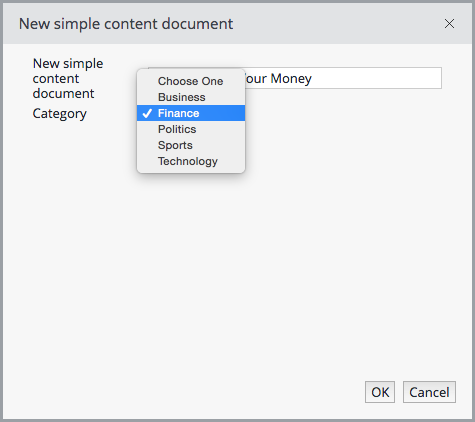
The document is created in the corresponding folder.
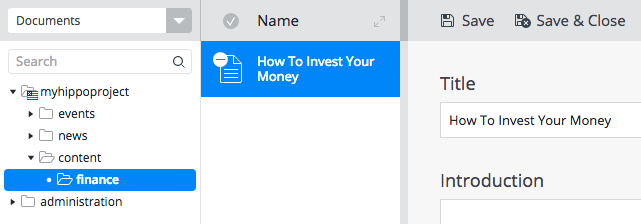
Source Code and Demo
https://code.onehippo.org/cms-community/hippo-plugin-dashboard-document-wizard

