Enterprise Forms: Data Perspective
Store Form Data
To have your form store submitted data in the content repository, add the Store Form Data pluggable behavior.
Data Perspective
Screenshot:
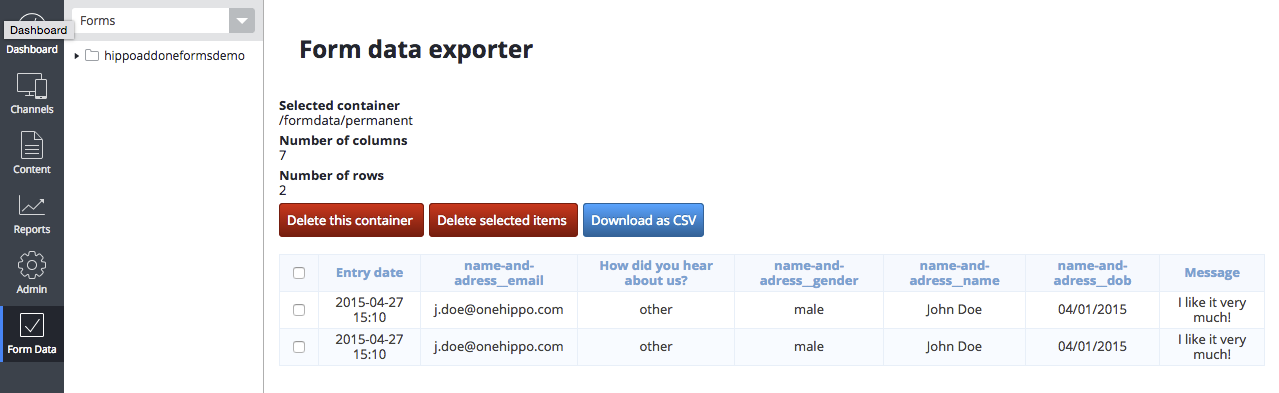
Configuring CSV Export
It is possible to export saved form data to a CSV file. By default, the separator is a comma (,) and rows are terminated by newlines (\r\n). The newlines terminator can be configured by a string property named "lineTerminator" on the FormContainerExporter configuration. Since version 13.2, the separator can be configured by a String property named "separator".
In yaml format:
/hippo:configuration/hippo:frontend/cms/cms-eforms-perspective/editor: lineTerminator: \n separator: ; // since 13.2.0

