Sitemap Plugin Configuration
Installation
The Sitemap plugin can be added to your project using Essentials.
Prerequisites:
- Bloomreach Experience Manager project with Essentials.
Instructions:
- Using Essentials, add Sitemap to your project.
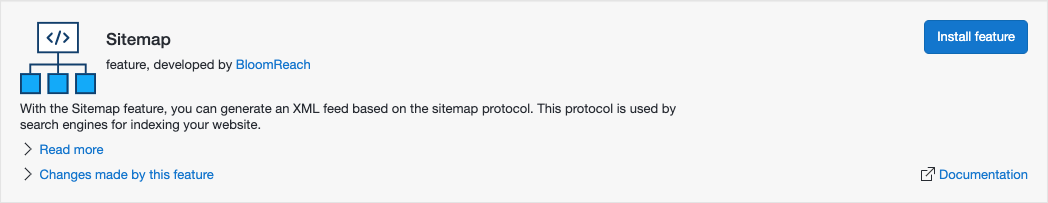
- Rebuild and restart your project.
- Point your web browser to http://localhost:8080/site/sitemap.xml to see your site's basic sitemap.
Note: your browser may not display the sitemap as XML. View the page source to see the sitemap XML.
Configuration
The plugin provides two different sitemap components that are described on their respective pages:

