Catalog Configuration
The catalog configuration contains all the components that are available from the Component Toolbar. These components can be dragged and dropped in a container on a page using the Channel Manager's Channel Editor.
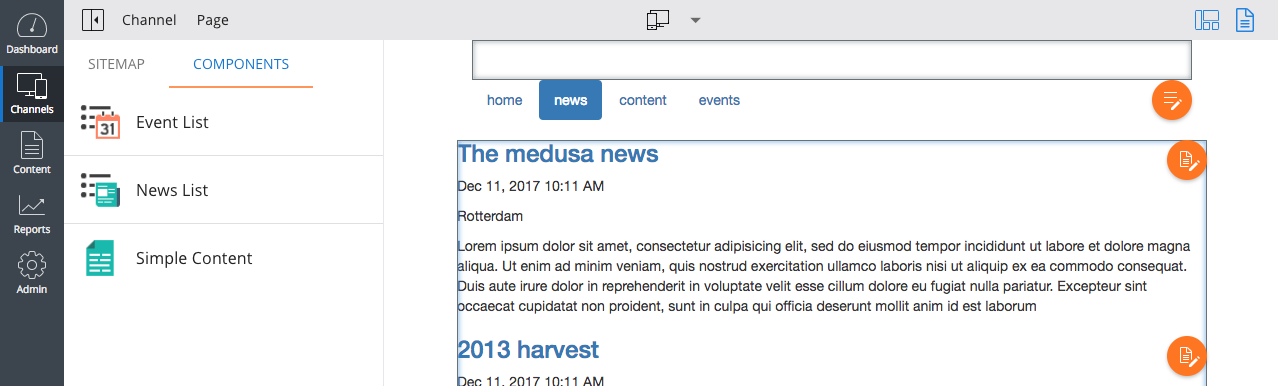
Possible configuration locations for the catalog
On the configuration model introduction page, the hst:catalog configuration node was briefly mentioned and shown at the following repository location:
/hst:hst
/hst:configurations
/example
/hst:catalog
If the example configuration inherits from other configurations, the catalog items from the inherited configuration are also available. Also all catalog items below the default inherited configuration ( hst:default) are available. It is even possible to define a catalog directly below hst:configurations that is available everywhere (although note that this latter location is an uncommon one), which boils down to be similar to having it below hst:default. Resuming this in one configuration as follows
/hst:hst: /hst:configurations: /example: hst:inheritsfrom: ../common /hst:catalog: jcr:primaryType: hst:catalog /common: /hst:catalog: jcr:primaryType: hst:catalog /hst:default: /hst:catalog: jcr:primaryType: hst:catalog /hst:catalog: jcr:primaryType: hst:catalog
then the example configuration has access to all catalog items available from:
- /hst:hst/hst:configurations/example/hst:catalog
- /hst:hst/hst:configurations/common/hst:catalog
- /hst:hst/hst:configurations/hst:default/hst:catalog
- /hst:hst/hst:configurations/hst:catalog
The catalog configuration itself
Below an hst:catalog node, child nodes of type hst:containeritempackage must be placed. Below a node of type hst:containeritempackage the actual Component Toolbar items of type hst:containeritemcomponent are placed. For example, the configuration below results in two available components in the Component Toolbar: banner and search.
/hst:hst: /hst:configurations: /example: hst:inheritsfrom: ../common /hst:catalog: jcr:primaryType: hst:catalog /example-catalog-package: jcr:primaryType: hst:containeritempackage /banner: jcr:primaryType: hst:containeritemcomponent /hst:default: /hst:catalog: jcr:primaryType: hst:catalog /onehippo-essentials-package: jcr:primaryType: hst:containeritempackage /search: jcr:primaryType: hst:containeritemcomponent

