Configure the Google Maps Plugin
Add the Google Maps Plugin to a Project
The Google Maps plugin can be added to your Bloomreach Experience Manager project using the Essentials setup application.
Prerequisites:
- Bloomreach Experience Manager project with the Essentials setup application.
Instructions:
- Using Essentials, add Google Maps to your project.
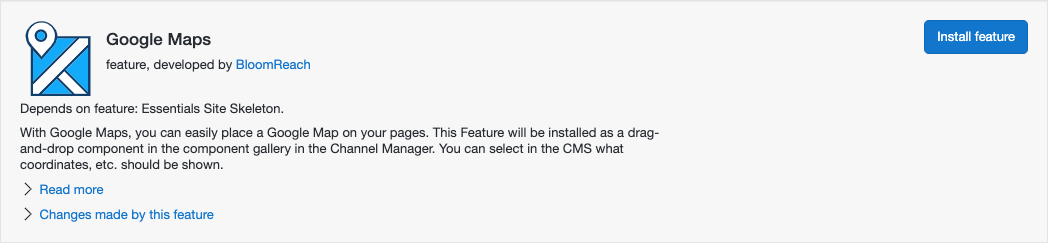
- Rebuild and restart your project.
Please consult the Google Maps policies before using this feature in a production environment, see: https://cloud.google.com/maps-platform/terms/aup/.

