Enterprise Forms Plugin
Introduction
The Enterprise Forms plugin allows you to build simple HTML forms within Bloomreach Experience Manager. Standard features include multi-page forms, custom validation, form data persistence and export, form submission by e-mail, confirmation by e-mail, and many common form field types and validation rules.
Enterprise Forms is extensible. It supports custom field types and validation rules, and pluggable behaviors.
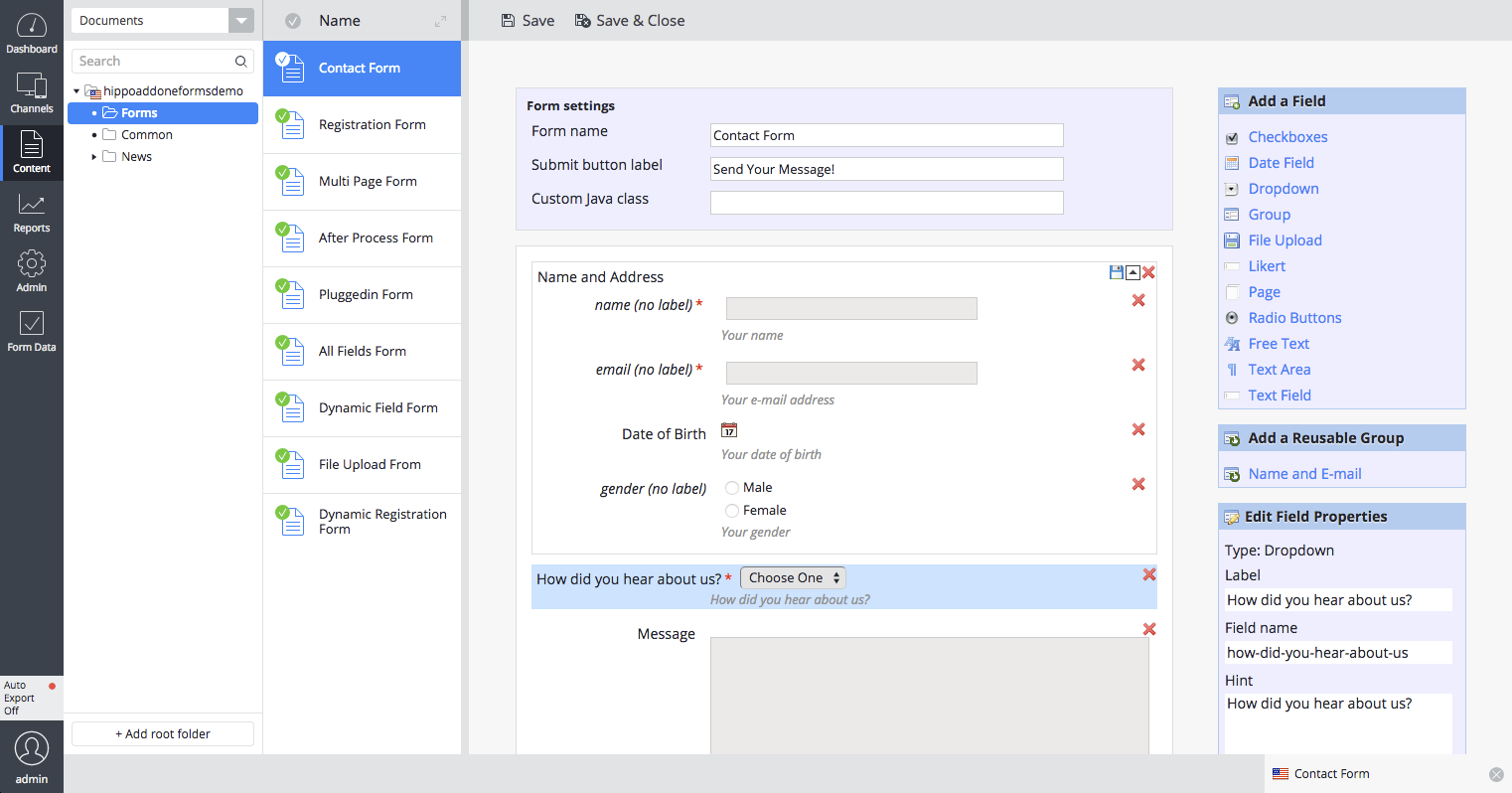
Installation Instructions
This plugin consists of four modules: a CMS module, a CMS configuration module, a site module and a site configuration module.
Instructions on how to obtain and install the CMS and CMS configuration modules can be found on the Install CMS Plugin page.
Instructions on how to obtain and install the site and site configuration modules can be found on the Install HST Components page.
Finally make sure you configure Enterprise Forms correctly.
Versions and Compatibility
The Bloomreach Experience Manager Release POM defines the version of Enterprise Forms that is compatible with a release in the property hippo.addon-eforms.version.

