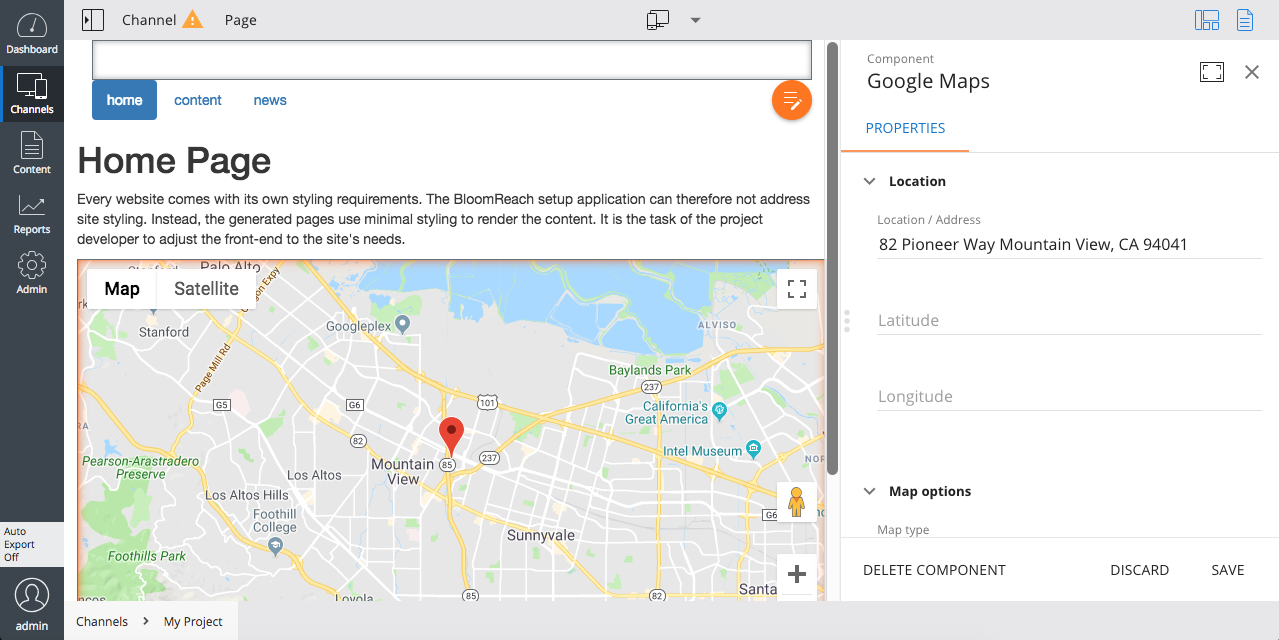Google Maps Plugin
Introduction
The Google Maps plugin adds a drag-and-drop map component to the Channel Manager component library. Users with webmaster privileges can add it to any component container on any page and configure for each instance the address or coordinates to center the map on and the map type to use.
A Google API key is required to use the Google Maps plugin.
Please consult the Google Maps policies before using this feature on a production system, see: https://cloud.google.com/maps-platform/terms/aup/.