Bloomreach Experience Manager Essentials Project Setup
To jump-start new Bloomreach Experience Manager implementation projects as well as to ease the learning curve for fresh Bloomreach Experience Manager developers, BloomReach provides the Essentials setup application.
The Getting Started tutorial explains how to use it to start developing your own Bloomreach Experience Manager project.
What is the Essentials setup application?
The Essentials setup application consists of a setup and configuration Dashboard web application (abbr. Dashboard) and a set of plugins which represent project features or development tools. The Dashboard is intended to run on the development host. It guides the Bloomreach Experience Manager Developer through the most common steps necessary to build a Bloomreach Experience Manager project, reducing the need to have in-depth Bloomreach Experience Manager knowledge, and providing help and documentation along the way.
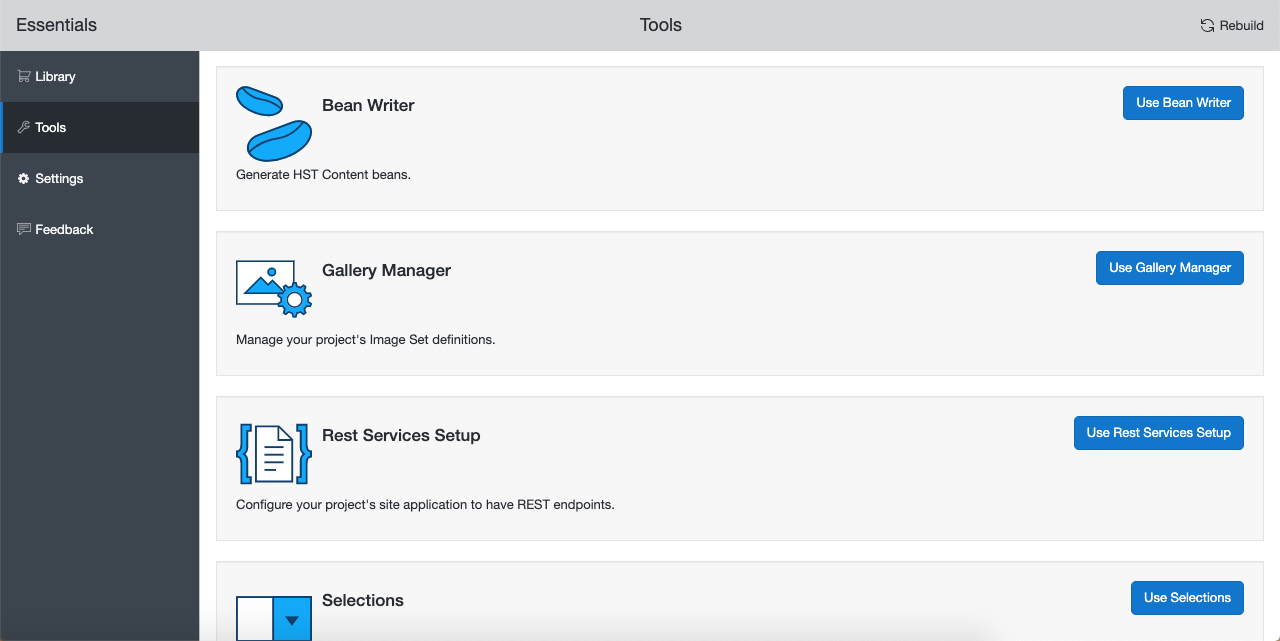
Who should use the Essentials setup application?
We believe that every Bloomreach Experience Manager developer should use Essentials when setting up a new project. The Essentials setup application is supposed to help novice Bloomreach Experience Manager developers to get a new project going the right way. At the same time, it implements Bloomreach Experience Manager best practices and helps saving time, from which every Bloomreach Experience Manager developer can benefit.
When can I get it?
Now.
Where can I get it?
The Essentials setup application is a publicly available open source tool. It is included in the Bloomreach Experience Manager project archetype, which is the recommended way to start a new Bloomreach Experience Manager project.

