Installing CRISP Addon
Introduction
You can install CRISP Addon module through Essentials as described in the first section below. If necessary, you can also install it manually as described in the following section.
Installing with Essentials
Visit Essentials at http://localhost:8080/essentials/ and click on "Install feature" button to install CRISP Add-on module.
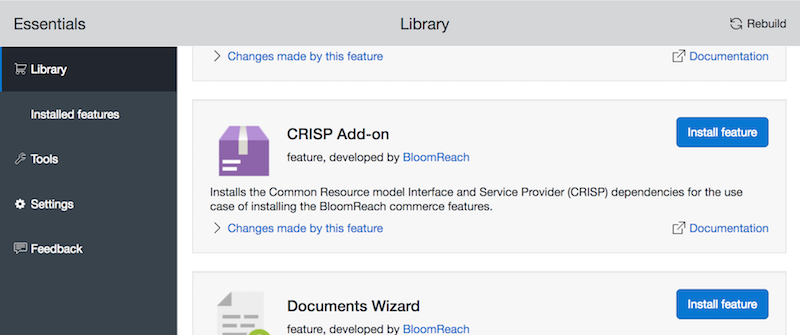
The Essentials tool will install the same thing as described below automatically. Skip the following section if you install it through Essentials.
Manual Installation
In this section, the standard deployment model is explained. In the standard deployment model, CRISP Addon modules and configurations are separately loaded by each web application.
If you need a shared module deployment model, please see Shared Module Deployment page instead.
Add Dependencies to Delivery Web Application
Add the following dependencies to site/components/pom.xml:
<dependency>
<groupId>org.onehippo.cms7</groupId>
<artifactId>hippo-addon-crisp-api</artifactId>
<version>${hippo.addon-crisp.version}</version>
</dependency>
<dependency>
<groupId>org.onehippo.cms7</groupId>
<artifactId>hippo-addon-crisp-core</artifactId>
<version>${hippo.addon-crisp.version}</version>
</dependency>
<dependency>
<groupId>org.onehippo.cms7</groupId>
<artifactId>hippo-addon-crisp-hst</artifactId>
<version>${hippo.addon-crisp.version}</version>
</dependency>
Add Dependencies to Authoring Web Application
Add the following dependencies to cms-dependencies/pom.xml:
<dependency>
<groupId>org.onehippo.cms7</groupId>
<artifactId>hippo-addon-crisp-api</artifactId>
<version>${hippo.addon-crisp.version}</version>
</dependency>
<dependency>
<groupId>org.onehippo.cms7</groupId>
<artifactId>hippo-addon-crisp-core</artifactId>
<version>${hippo.addon-crisp.version}</version>
</dependency>
<dependency>
<groupId>org.onehippo.cms7</groupId>
<artifactId>hippo-addon-crisp-hst</artifactId>
<version>${hippo.addon-crisp.version}</version>
</dependency>
<dependency>
<groupId>org.onehippo.cms7</groupId>
<artifactId>hippo-addon-crisp-repository</artifactId>
<version>${hippo.addon-crisp.version}</version>
</dependency>
Now, you're ready to use the plugin!

