Administering the Feed
Administering the Feed
The content feed addon provides an administrative user interface to review the status of the content feed, to enable or disable the feed, and to trigger an immediate full sync of content with the content search index. To access the UI, go to Setup -> System -> Content Feed.
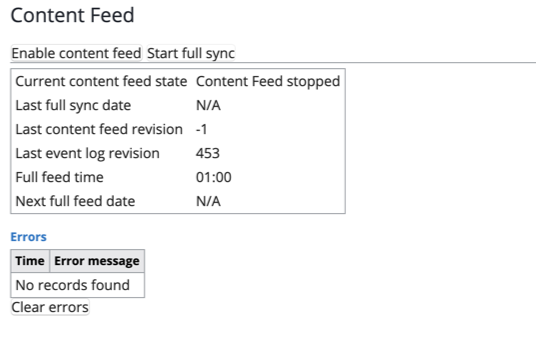
Delta and Full Feeds
Delta Feed execution periods are defined with a cron expression which is mentioned in Configure Content Feed section. New, updated, and removed documents since the last successful feed execution are collected and transferred to the DataConnect SFTP environment by creating a JSON file. This step is followed by an API call which lets DataConnect know about the transfer of the file and its path. After this step, another API call is made to start indexing of documents in Dataconnect. If the process is successful, the last processed content revision property is updated.
For the Full Feed, there is only one execution planned for each day. This execution time can be defined with the property fullFeedTime. When this time is reached, all the documents (not just the changed documents) are collected and sent to DataConnect. After a successful process, the next full feed date and last full feed date values are updated.
Error Handling
In the feed process, there are 4 steps which are checked for errors.
-
Collecting and serializing the documents
-
Delivering the created feed file to DataConnect
-
Calling DataConnect API to let it know that the file is transferred
-
Calling DataConnect API to create the index for the documents
If any of these steps results in an error, then the feed process is stopped and the content feed task is marked as disabled.
If an error happens while delivering the file in the 2nd step, delivery is retried the number of times which is defined with the property maxFullFeedRetryCount.
If the 3rd or the 4th step returns a failed response, then the failing job id is saved to the property below.
/hippo:configuration/hippo:modules/content-feed/control/lastFailedJobId

