GraphQL Schema of brX GraphQL Service
Introduction
You can explore the GraphQL Schema through the GraphQL Playground or browse the HTML documents.
The brX GraphQL Service is implemented on Apollo Server, which provides the GraphQL Playground, a graphical, interactive, in-browser GraphQL IDE tool. You can take advantage of the GraphQL Playground to understand the GraphQL schema provided by the brX GraphQL Service.
Developers can understand the GraphQL schema of models, and execute queries and mutations against the brX GraphQL Service.
Exploring GraphQL Schema with the GraphQL Playground
How to Enable the GraphQL Playground
In order to enable the GraphQL Playground on the brX GraphQL Service, you'll need to configure the following environment variables in the .env file for development:
NODE_ENV=development APOLLO_INTROSPECTION=true APOLLO_PLAYGROUND=true
Please see Configure GraphQL Service for details on each environment variable.
Visual Exploration on the GraphQL Schema
After restarting the brX GraphQL Service, visit the GraphQL Playground tool at /graphql (e.g, http://localhost:4000/graphql):
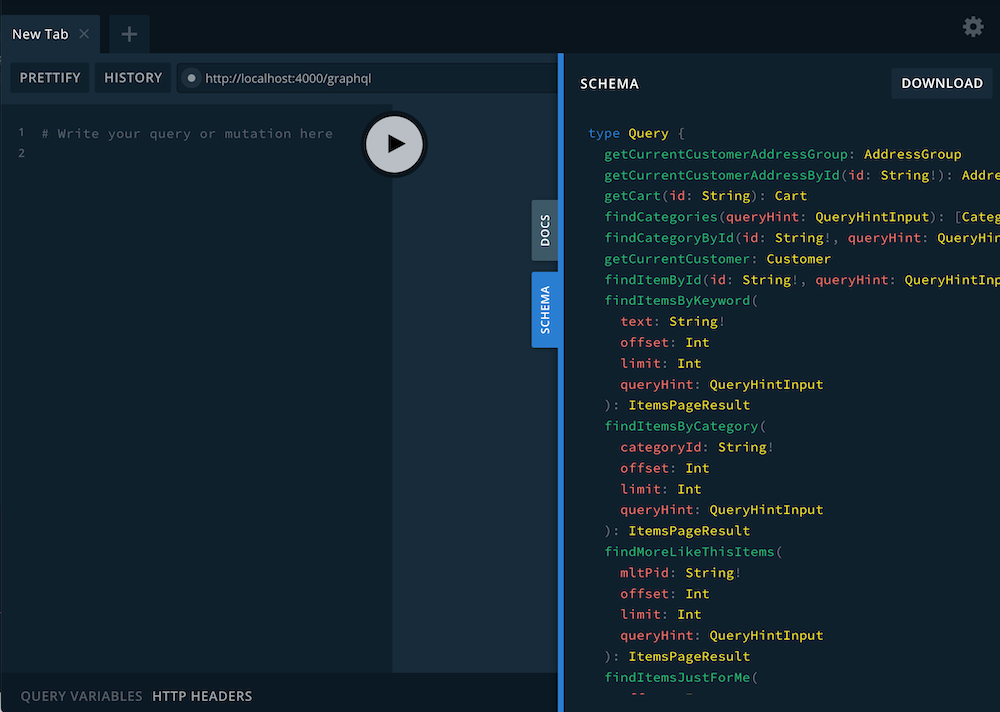
In the GraphQL Playground tool, you can do the following:
- Explore the GraphQL schema of models provided by the brX GraphQL Service for your GraphQL client applications.
- Explore the GraphQL queries and mutations provided by the brX GraphQL Service for your GraphQL client applications.
- Execute GraphQL queries and mutations by writing statements on the left pane and get the GraphQL responses from the brX GraphQL Service.
Tips On How To Use the GraphQL Playground
Autocompletion in the Query/Mutation editor pane
In the query/mutation editor pane, try to type in "query" or "mutation" and a space. After that, enter the autocompletion key combination such as Shift+Space or Ctrl+Space depending on your system. The GraphQL Playground will provide an autocompletion experience listing all available query/mutation functions you can use. It will list all available field names in the field listing section too for the developers' convenience.
HTTP headers
As explained with examples in Access Management in the brX GraphQL Service, every GraphQL request should include both authorization and connector HTTP headers. When using the GraphQL Playground, you need to set HTTP headers like the following:
{
"connector": "<CONNECTOR_ID>",
"authorization":"Bearer <ACCESS_TOKEN>"
}
Replace the <CONNECTOR_ID> with the connector ID you want to interact with. e.g, "commercetools", "sap", etc.
And replace the <ACCESS_TOKEN> with the value of the "authorization" property in the JSON response from commands like the following:
curl -i -d '{"username":"<USERNAME>", "password":"<PASSWORD>"}' -H 'Content-Type: application/json' -H 'connector: <CONNECTOR_ID>' https://localhost:4000/signin
HTTP/1.1 200 OK
...
Content-Type: application/json; charset=utf-8
...
{"authorization":"eyJlbmMiOi..."}
Exploring the GraphQL Schema in HTML Documents
Alternatively, customers with an enterprise lincense may download and extract the Source of the brX GraphQL Service and open the docs/schema/index.html file in the web browser. The GraphQL Schema HTML documents contains descriptions on each API and model types.
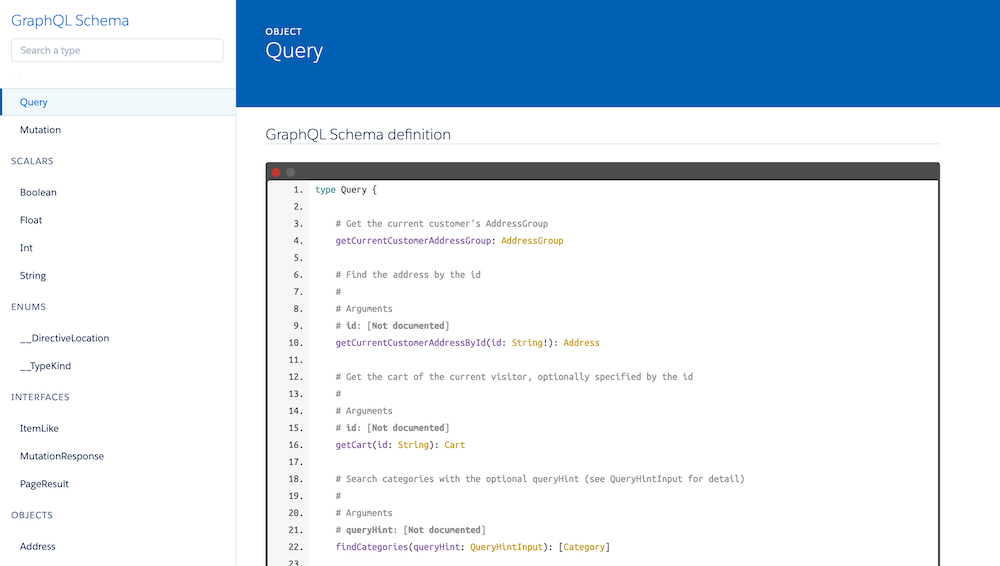
GraphQL Schema Data Mappings for Bloomreach Discovery
To understand how the data from Bloomreach Discovery is mapped to the GraphQL Schema, see the following page:

