Installing brX Content Search
Introduction
You can install the Content Search Addon module through Essentials as described in the first section below. If necessary, you can also install it manually as described in the following section.
Install with Essentials
Visit Essentials at http://localhost:8080/essentials/ and click on "Install feature" button to install Content Feed Add-on module.
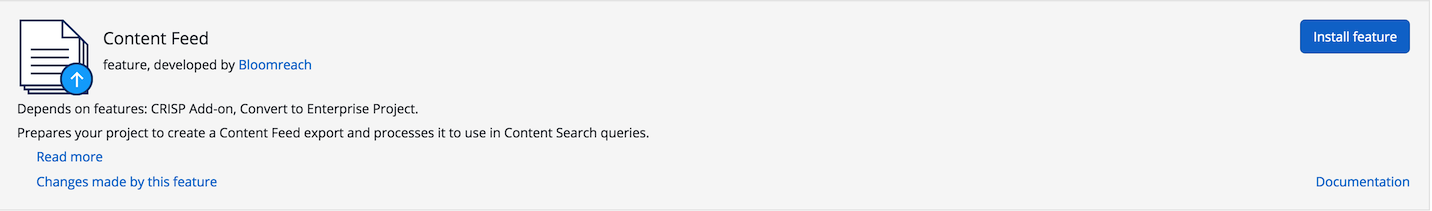
Manual Installation
In the main pom.xml of your project, make sure you are using the enterprise version 14.3.1 or higher.
In the same file, add a new property in the properties section, using the version number appropriate for the brXM version used in the project. For example:
<hippo.addon-content-feed.version>14.3.1</hippo.addon-content-feed.version>
Add Maven Dependency to CMS
The addon needs to be installed in the cms application. Add the following dependency to cms-dependencies/pom.xml:
<dependency>
<groupId>com.onehippo.cms7</groupId>
<artifactId>hippo-addon-content-feed-dependencies-cms</artifactId>
<version>${hippo.addon-content-feed.version}</version>
<type>pom</type>
</dependency>
Additional Dependencies
In case your project uses the Selections or Taxonomy plugins, a few additional dependencies are needed in the same cms-dependencies/pom.xml file. Before adding these, please check whether they are already present.
For the Taxonomy plugin:
<dependency>
<groupId>org.onehippo.cms7</groupId>
<artifactId>hippo-plugin-taxonomy-hst-api</artifactId>
<version>${hippo.plugin.taxonomy.version}</version>
</dependency>
<dependency>
<groupId>org.onehippo.cms7</groupId>
<artifactId>hippo-plugin-taxonomy-hstclient</artifactId>
<version>${hippo.plugin.taxonomy.version}</version>
</dependency>
For the Selections plugin:
<dependency>
<groupId>org.onehippo.cms7</groupId>
<artifactId>hippo-plugin-selections-hst-client</artifactId>
<version>${hippo.plugin.selections.version}</version>
</dependency>
Installng the Content Search module
To use the Fluent Query API in the site webapp, the search module of the addon needs to be installed in the site application. The following steps are required:
Add Maven Dependency to SITE
Add the following dependency to site/components/pom.xml:
<dependency>
<groupId>com.onehippo.cms7</groupId>
<artifactId>hippo-addon-content-feed-dependencies-site</artifactId>
<version>${hippo.addon-content-feed.version}</version>
<type>pom</type>
</dependency>
Deploy Content Search API As Shared Module
The Content Feed Search API dependency (com.onehippo.cms7:hippo-addon-content-feed-search-api) must be shared between web applications
Modify the cargo.run profile
The JAR dependency must be configured to be deployed onto the shared classpath in the cargo.run profile, so you can provide the shared JAR file through the Tomcat container when running with mvn -Pcargo.run.
Add the dependency in the cargo container configuration with shared classpath settings like the following:
<profile> <id>cargo.run</id> <dependencies> <!-- SNIP --> </dependencies> <build> <plugins> <plugin> <groupId>org.codehaus.cargo</groupId> <artifactId>cargo-maven3-plugin</artifactId> <configuration> <configuration> <!-- SNIP --> </configuration> <deployables> <!-- SNIP --> </deployables> <container> <systemProperties> <!-- SNIP --> </systemProperties> <dependencies> <!-- SNIP --> <dependency> <groupId>com.onehippo.cms7</groupId> <artifactId>hippo-addon-content-feed-search-api</artifactId> <classpath>shared</classpath> </dependency> <!-- SNIP --> </dependencies> </container> </configuration> </plugin> </plugins> </build> </profile>
Modify the dist profile
The shared JAR dependency must be packaged into the shared classpath (i.e. shared/lib) when creating a tar.gz file through the dist profile.
Add the dependency in the src/main/assembly/shared-lib-component.xml like the following:
<component xmlns="http://maven.apache.org/plugins/maven-assembly-plugin/component/1.1.2" xmlns:xsi="http://www.w3.org/2001/XMLSchema-instance"
xsi:schemaLocation="http://maven.apache.org/plugins/maven-assembly-plugin/component/1.1.2 http://maven.apache.org/xsd/component-1.1.2.xsd">
<dependencySets>
<dependencySet>
<useProjectArtifact>false</useProjectArtifact>
<outputDirectory>shared/lib</outputDirectory>
<scope>provided</scope>
<includes>
<!-- SNIP -->
<include>com.onehippo.cms7:hippo-addon-content-feed-search-api</include>
<!-- SNIP -->
</includes>
</dependencySet>
</dependencySets>
</component>

