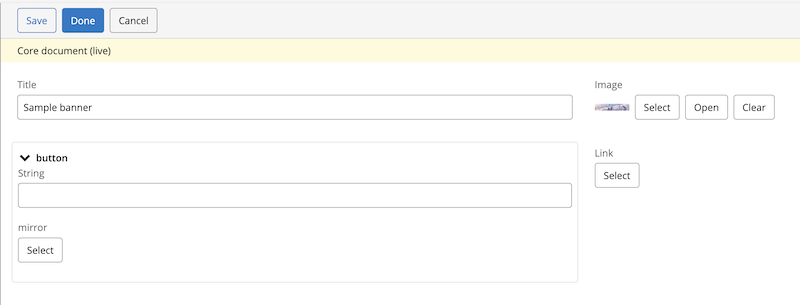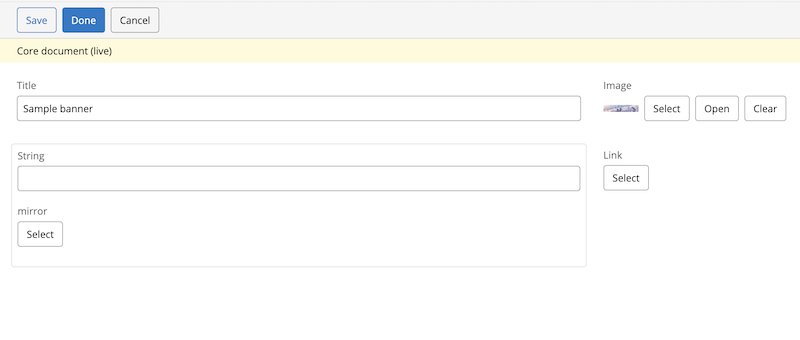Advanced compound type fields configuration
Rationale
Bloomreach Experience Manager supports document fields of type compound. By default, Bloomreach Experience Manager displays any compound field with its field name as the title and collapsible functionality. It might be desired to configure the display of a compound field inside a document type to hide the title and disable the collapsible functionality to save vertical margin.
How to?
You can configure the above-mentioned functionality through the Console. Navigate to /hippo:namespaces/<project-name>/<document-type>/editor:templates/_default_/<compoun-field-name>/cluster.options and add a property of type Boolean, called hideCompoundName. A true value will replace the default display.
Screenshot
The screenshots below show the default display and the display with the hideCompoundName.